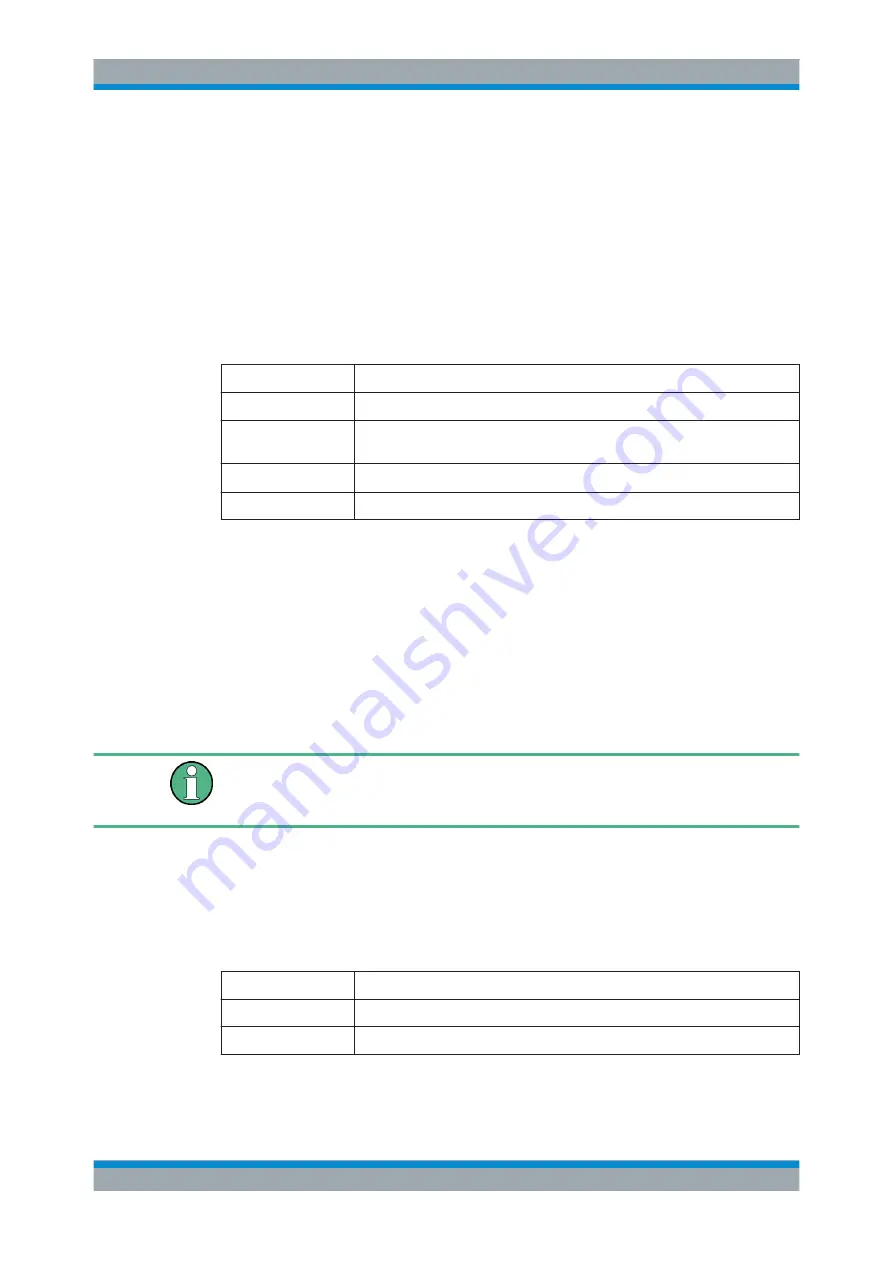
Function Description
R&S
®
TS-PIO2
28
User Manual 1506.7208.12 ─ 06
The following actions are performed by sequence control in each time slot:
●
A digital bit pattern is generated if at least one output is in „Digital Dynamic“ mode
●
An analog waveform value is generated if a channel is running in „Wave-
form“ mode
●
A pulse is generated on the configured trigger lines
●
A digital bit pattern is read
●
A measurement value is read
Various trigger sources are available to start sequence control:
Table 5-5: Trigger sources
Trigger source
Note
Immediate
Sequence control starts immediately when function
rspio2_Initiate
is called
External
Ground referenced TTL input XTI1 on the front side connector; positive signal
edge triggers sequence control
Software
Sequence control is started with function
rspio2_SendSoftwareTrigger
PXI0 … PXI7
Positive signal edges on the PXI trigger lines start sequence control
Function
rspio2_ConfigureTriggerSource
determines the trigger source. Func-
tion
rspio2_Initiate
is used to enable the previously configured trigger source.
Sequence control is in the „Initiated“ state. As soon as the trigger event has occurred,
the control system switches to the „Sampling“ state. After the set number of „Sam-
ples“ has been read in or generated, sequence control returns to its basic state. Then
the data that was read in can be retrieved with the corresponding functions
(
rspio2_FetchAnalog
,
rspio2_FetchAverage
,
rspio2_FetchDigital
).
These functions have a „Timeout“ parameter. If sequence control has not expired dur-
ing the time that was transferred, an error is returned. Otherwise the results are
returned.
If sequence control is in the „Initiated“ or „Sampling« mode, some functions cannot be
performed. In that case, those functions return an error message. If necessary,
sequence control can be switched to its basic state with the
rspio2_Abort
function.
5.1.14 Generating trigger signals
The R&S TS-PIO2 module is capable of generating trigger signals on the following
lines:
Table 5-6: Trigger outputs
Name
Note
XTO1
Ground referenced TTL output XTO1 on the front side connector
PXI0 … PXI7
PXI trigger lines on the backplane
For a change to occur on the trigger lines, an event must be assigned to the selected
line that generates the trigger pulse. The following settings are possible:
Function description of the R&S TS-PIO2 module
Содержание TS-PIO2
Страница 1: ...R S TS PIO2 Analog Digital IO Module 2 User Manual User Manual 1506 7208 12 06 6Ö8 Test Measurement ...
Страница 26: ...Block Diagrams R S TS PIO2 10 User Manual 1506 7208 12 06 Figure 3 3 Block diagram Rear I O Modul R S TS PDC ...
Страница 51: ...Software R S TS PIO2 35 User Manual 1506 7208 12 06 Figure 7 2 Soft Panel R S TS PIO2 connections Soft Panel ...
















































