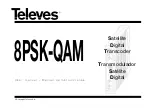Содержание SCV8000E/R
Страница 4: ......
Страница 6: ......
Страница 8: ......
Страница 10: ......
Страница 12: ......
Страница 13: ...Broadcasting Division 2095 7346 32 1 0 E 1 CHAPTER 1 SAFETY INSTRUCTIONS Printed in Germany...
Страница 14: ......
Страница 16: ......
Страница 18: ......
Страница 37: ...Broadcasting Division 2095 7346 32 2 0 E 1 CHAPTER 2 DESIGN AND CHARACTERISTICS Printed in Germany...
Страница 38: ......
Страница 40: ...Chapter 2 Design and Characteristics 2104 6536 72 2 02 E 1...
Страница 54: ...Chapter 2 Design and Characteristics 2104 6536 72 2 14 E 1...
Страница 55: ...Broadcasting Division 2095 7346 32 3 0 E 1 CHAPTER 3 INSTALLATION Printed in Germany...
Страница 56: ......
Страница 58: ...Chapter 3 Installation 2104 6536 72 3 02 E 1...
Страница 69: ...Broadcasting Division 2095 7346 32 4 0 E 1 CHAPTER 4 COMMISSIONING Printed in Germany...
Страница 70: ......
Страница 71: ...Chapter 4 Commissioning 2104 6536 72 4 01 E 1 CONTENTS 1 Quick Start 1...
Страница 72: ...Chapter 4 Commissioning 2104 6536 72 4 02 E 1...
Страница 76: ...Chapter 4 Commissioning 2104 6536 72 4 4 E 1...
Страница 77: ...Broadcasting Division 2095 7346 32 5 0 E 1 CHAPTER 5 OPERATING Printed in Germany...
Страница 78: ......
Страница 82: ...Chapter 5 Operating 2104 6536 72 5 04 E 1...
Страница 159: ...Broadcasting Division 2095 7346 32 6 0 E 1 CHAPTER 6 MAINTENANCE Printed in Germany...
Страница 160: ......
Страница 162: ...Chapter 6 Maintenance 2104 6536 72 6 02 E 1...
Страница 167: ...Broadcasting Division 2095 7346 32 7 0 E 1 CHAPTER 7 TROUBLESHOOTING Printed in Germany...
Страница 168: ......
Страница 170: ......
Страница 171: ...Broadcasting Division 2095 7346 32 8 0 E 1 CHAPTER 8 SERVICE Printed in Germany...
Страница 172: ......
Страница 174: ...Chapter 8 Service 2104 6536 72 8 02 E 1...
Страница 182: ...Chapter 8 Service 2104 6536 72 8 8 E 1...
Страница 183: ...Broadcasting Division 2095 7346 32 9 0 E 1 CHAPTER 9 ANNEX Printed in Germany...
Страница 184: ......
Страница 185: ...Broadcasting Division 2098 1190 72 9 A E 1 Interface Description TRANSMITTER Printed in Germany...
Страница 186: ......
Страница 188: ...Chapter 9 Annex 2104 6536 72 9 02 E 1...
Страница 198: ...Chapter 9 Annex 2104 6536 72 9 10 E 1...
Страница 199: ...Broadcasting Division 2098 1190 72 9 B E 1 Drawings and Diagrams TRANSMITTER Printed in Germany...
Страница 200: ......
Страница 201: ......
Страница 202: ......
Страница 203: ......
Страница 204: ......
Страница 205: ......
Страница 206: ......
Страница 208: ......
Страница 210: ......
Страница 211: ...Broadcasting Division 2098 1190 72 9 C E 1 Spare Parts Lists TRANSMITTER Printed in Germany...
Страница 212: ......
Страница 214: ......