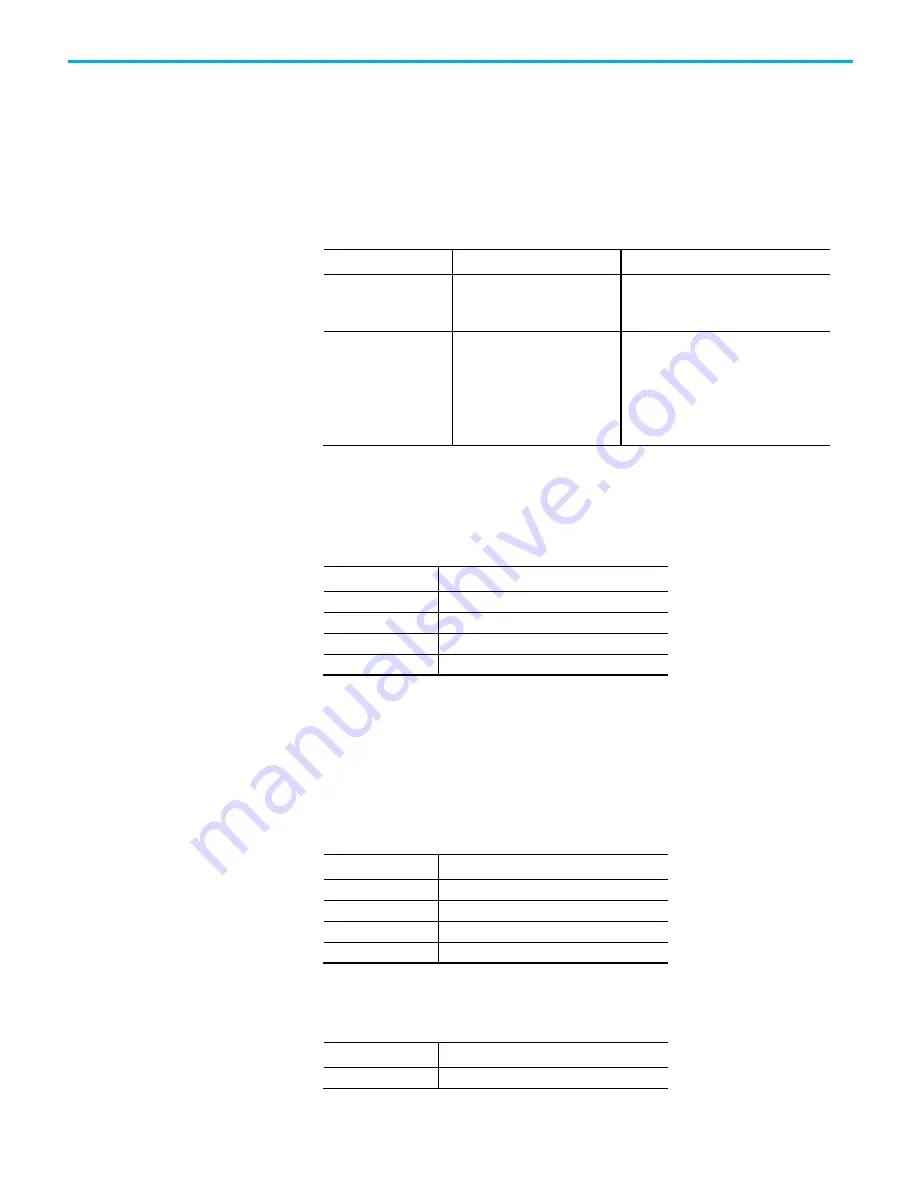
Chapter 4
Application
24
Rockwell Automation Publication ICSTT-RM451D-EN-P - March 2021
Module’s chassis and slot location. There is no need to define the secondary
Module position within the IEC 61131 TOOLSET. Where systems may be
required to start up with Modules in the secondary position as the Active
Module, for example, primary Module is not installed when application is
started, the secondary Module’s position should be declared in the Module
definition of the System Configuration Manager.
Table 4 OEM Parameters
OEM Parameter
Description
Notes
TICS_CHASSIS
The number of the Trusted Chassis
where the primary I/O Module is
installed
The Trusted Controller Chassis is 1, and
Trusted Expander Chassis are 2 to 15.
TICS_SLOT
The slot number in the Chassis
where the primary I/O Module is
installed
The I/O Module slots in the Trusted
Controller Chassis are numbered from 1 to
8.
The I/O Module slots in the Trusted
Expander Chassis are numbered from 1 to
12.
This board provides the connection to the logical output control signal for
each of the field outputs.
Table 5 Rack 1: DO descriptions
Channel
Description
1
Field output channel 1 logical state
2
Field output channel 2 logical state
40
Field output channel 40 logical state
The user application should set the output control signal to true (logic ‘1’) to
turn ON or energize an output, and false (logic ‘0’) to turn OFF or de-energize
an output.
This board provides the majority voted numerical output state. This indicates
the operational status of the output channel and associated field connection.
Table 6 Rack 2: STATE bit Descriptions
Channel
Description
1
Field output channel 1 state
2
Field output channel 2 state
40
Field output channel 40 state
Table 7 Rack 2: State Output Descriptions
Channel
Description
7
Channel fault
















































