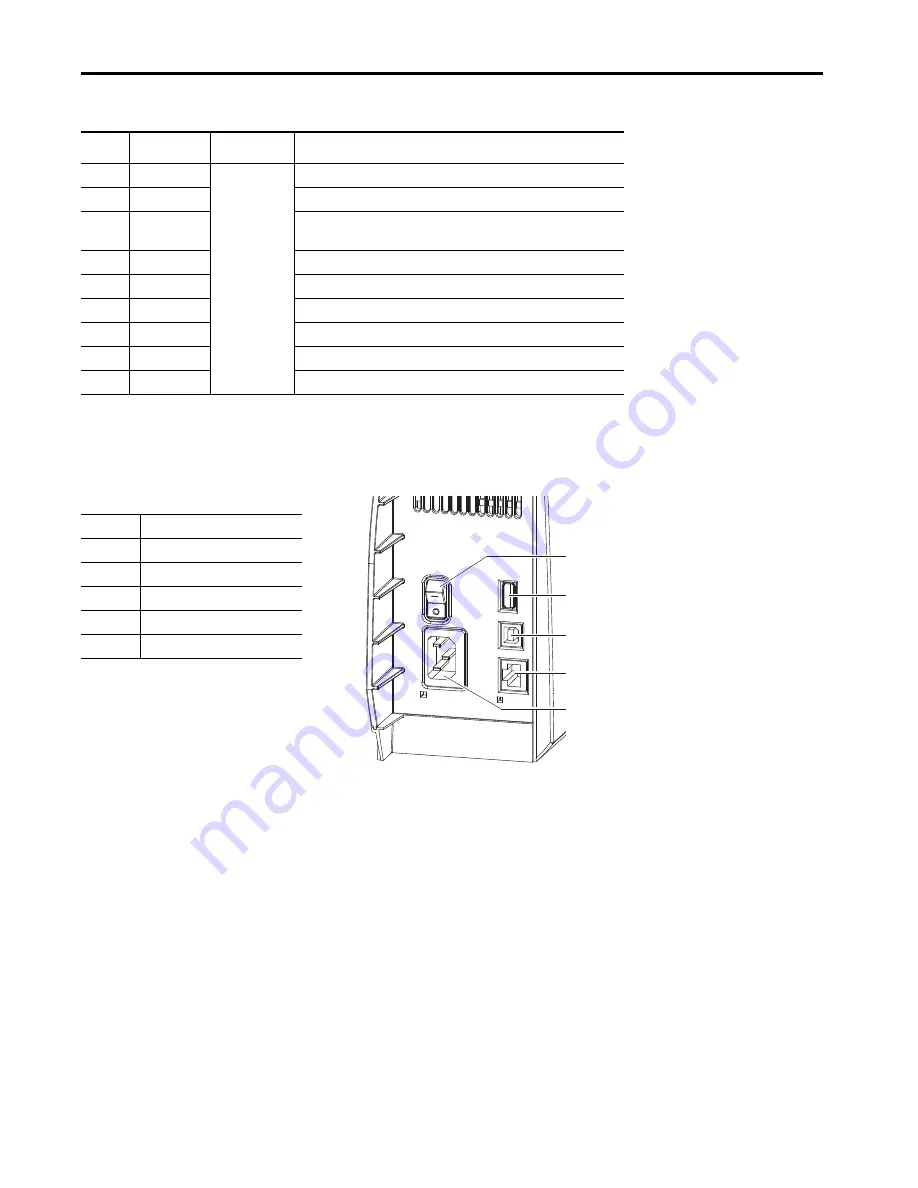
8
Rockwell Automation Publication 1492-QS003B-EN-P - October 2019
Chapter 1
Installation
Table 3 - What’s Included
Connect the Device
Table 4 - Connections
Connect to the Power Supply
The printer is equipped with a wide area
power unit for a supply voltage of
100...240V.
1. Check that the device is switched off.
2. Plug the power cable into the power connection jack (5).
3. Plug the power cable into a grounded socket.
Quantity
Cat. No.
Description
1
1492-PRINTCMP
ClearMultiprint Marking System
2
Power Cables (North American and European)
1
25 mm (0.98 in.) Ink Ribbon for Terminal Block Tags
(Cat. No. 1492-PRIBTB)
1
110 mm (4.33 in.) Ink Ribbon (Cat. No.1492-PRIBLAB)
1
Cardboard Core
1
Black Grooved Roller for Terminal Block Tags (Cat. No.1492-PROLLTB)
1
Green Print Roller for Label Printing (Cat. No. 1492-PROLLLAB)
1
DVD with ClearTools™ Software and Documentation
1
USB Cable
Item
Description
1
Power switch
2
USB master ports
3
USB high-speed slave port
4
Ethernet 10/100 Base-T
5
Power connection jack
2
3
4
5
1
Содержание Allen-Bradley ClearMultiprint 1492-PRINTCMP
Страница 1: ...ClearMultiprint Marking System Catalog Number 1492 PRINTCMP Quick Start OriginalInstructions...
Страница 6: ...6 Rockwell Automation Publication1492 QS003B EN P October 2019 Preface Notes...
Страница 16: ...16 Rockwell Automation Publication1492 QS003B EN P October 2019 Chapter 2 Control Panel Notes...
Страница 26: ...26 Rockwell Automation Publication1492 QS003B EN P October 2019 Chapter 6 Fault Correction Notes...









































