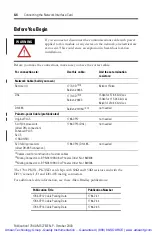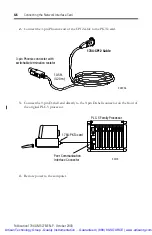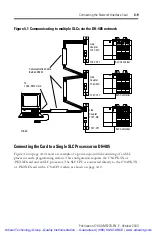4-10
Connecting the Network Interface Card
Publication 1784-UM527B-EN-P - October 2003
Figure 4.2 Communicating to a single SLC using a point-to-point DH-485 link
To connect an SLC family processor to the PKT
x
card, you:
1.
Connect the termination resistor end of the CP14 cable to the PKT
x
card
2.
Connect the RJ-45 connector directly to the phone-jack connector on the front of the
SLC processor.
To
1784-PKT
x
Card
30173
SLC Controller
1784-CP14 Cable
Personal Computer
20222-A
6-pin Phoenix connector with
switchable termination resistor
RJ-45 connector
1784-CP14 cable
20222a
Artisan Technology Group - Quality Instrumentation ... Guaranteed | (888) 88-SOURCE | www.artisantg.com