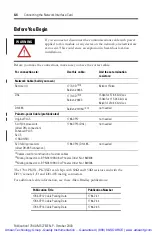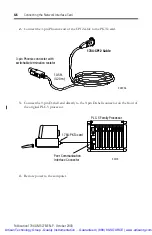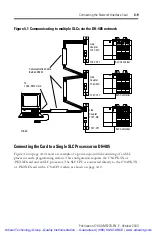Publication 1784-UM527B-EN-P - October 2003
Chapter
3
Installing the Card and the Drivers
You’ve set the jumpers; now you’re ready to place the PKT
x
card inside your computer and
install the plug-n-play drivers.
Accessing the PCI Bus Slots and Installing the Card
To install the PKT
x
card, you must have access to the computer’s PCI bus. Install the card
according to your computer manufacturer’s instructions.
ATTENTION
Before you can install the PKT
x
card, you need to verify that the
appropriate jumpers have been set. Refer to chapter 2, Configuring the
PKT
x
Hardware, for more information.
WARNING
If you install or remove the communications card with power applied
to this module, an electrical arc can occur. This could cause an
explosion in hazardous location installations.
IMPORTANT
If you disconnect the ac power from the computer, you lose the chassis
ground. Electrostatic damage (ESD) protection is lost.
Artisan Technology Group - Quality Instrumentation ... Guaranteed | (888) 88-SOURCE | www.artisantg.com