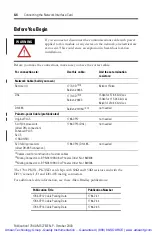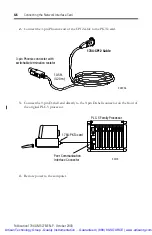Publication 1784-UM527B-EN-P - October 2003
Table of Contents
Chapter 1
Introducing the Network Interface Cards
How the 1784-PKTx Card Operates . . . . . . . . . . . . . . . . . . . . . . . . . . . . . 1-2
Chapter 2
Configuring the PKTx Hardware
Introduction . . . . . . . . . . . . . . . . . . . . . . . . . . . . . . . . . . . . . . . . . . . . . . . . . 2-1
Interrupt Request Assignment. . . . . . . . . . . . . . . . . . . . . . . . . . . . . . . . . . . 2-1
Base Memory Address Values . . . . . . . . . . . . . . . . . . . . . . . . . . . . . . . . . . 2-1
Setting a Base Memory Address Jumper . . . . . . . . . . . . . . . . . . . . . . 2-2
Using Multiple PKTx Cards . . . . . . . . . . . . . . . . . . . . . . . . . . . . . . . . . . . . 2-3
Planning Jumper Settings for Multiple Cards . . . . . . . . . . . . . . . . . . . 2-4
What to Do Next . . . . . . . . . . . . . . . . . . . . . . . . . . . . . . . . . . . . . . . . . . . . . 2-4
Chapter 3
Installing the Card and the Drivers
Accessing the PCI Bus Slots and Installing the Card . . . . . . . . . . . . . . . . . 3-1
Installing the Plug and Play Drivers . . . . . . . . . . . . . . . . . . . . . . . . . . . . . . 3-2
What to Do Next . . . . . . . . . . . . . . . . . . . . . . . . . . . . . . . . . . . . . . . . . . . . . 3-2
Chapter 4
Connecting the Network Interface Card
1784-PKTX Connections . . . . . . . . . . . . . . . . . . . . . . . . . . . . . . . . . . . . . . 4-2
1784-PKTXD Connections. . . . . . . . . . . . . . . . . . . . . . . . . . . . . . . . . . . . . 4-3
Before You Begin. . . . . . . . . . . . . . . . . . . . . . . . . . . . . . . . . . . . . . . . . . . . . 4-4
Connecting to DH+ Devices . . . . . . . . . . . . . . . . . . . . . . . . . . . . . . . . . . . 4-5
Connecting the Card to
an Original PLC-5 Programmable Controller . . . . . . . . . . . . . . . . . . . 4-5
Connecting the Card to an Enhanced PLC-5 Processor. . . . . . . . . . . 4-7
Terminating the Last Node . . . . . . . . . . . . . . . . . . . . . . . . . . . . . . . . . 4-7
Connecting the Card Using Custom Cabling for DH+ . . . . . . . . . . 4-8
Connecting the Card via a DH-485 Network. . . . . . . . . . . . . . . . . . . . . . . 4-8
Connecting the Card to a Single SLC Processor on DH-485 . . . . . . . 4-9
Terminating the Last Node . . . . . . . . . . . . . . . . . . . . . . . . . . . . . . . . 4-11
Connecting to Remote I/O Devices. . . . . . . . . . . . . . . . . . . . . . . . . . . . . 4-11
Artisan Technology Group - Quality Instrumentation ... Guaranteed | (888) 88-SOURCE | www.artisantg.com