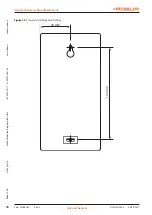22
Gas unit heaters
Gas unit heaters chronothermostat
Rev.: C
Cod.: D-LBR500
21MCLSDC032
28/09/2021
will start flashing in the top part of the display.
Figure 14.1
Using the
buttons, you can assign:
from Monday to Friday
only Saturday,
only Sunday.
Confirm selection by pressing the
button.
The
icon and the number of currently ed-
ited program will start flashing on the display.
3. Program selection: use
and
to select the de-
sired program number
in which the follow-
ing parameters will be assigned:
Temperature setpoint
Starting time
In assenza di impostazioni il display non mostra al-
cun valore.
Figure 14.2
The factory preset programs can be modified ac-
cording to the user's needs, both as a temperature
set point and as the starting time of the program
itself (see points 4-5).
Figure 14.3
Figure 14.4
4. Assigning temperature to the program.
After choosing the program to use, press
to assign a temperature to the program. The
icon will start flashing, requesting the
temperature setting. Set the desired temperature,
using
. Confirm your selection with
.
Figure 14.5
The
icon and the number of currently
edited program will start flashing on the display
again.
5. Assigning starting time to the program.
Press
. The
icon will start flash-
ing, requesting the time to be set. Set the program
start time, using
. Confirm your selec-
tion with
.
+39 035 888111 - F +39 035 884165
w
w
w
.robur
.it
24040
Ver
dellino/Zingonia (BG) I
taly
via P
ar
ig
i 4/6
robur@r
obur
.it
Robur S.p
.A.