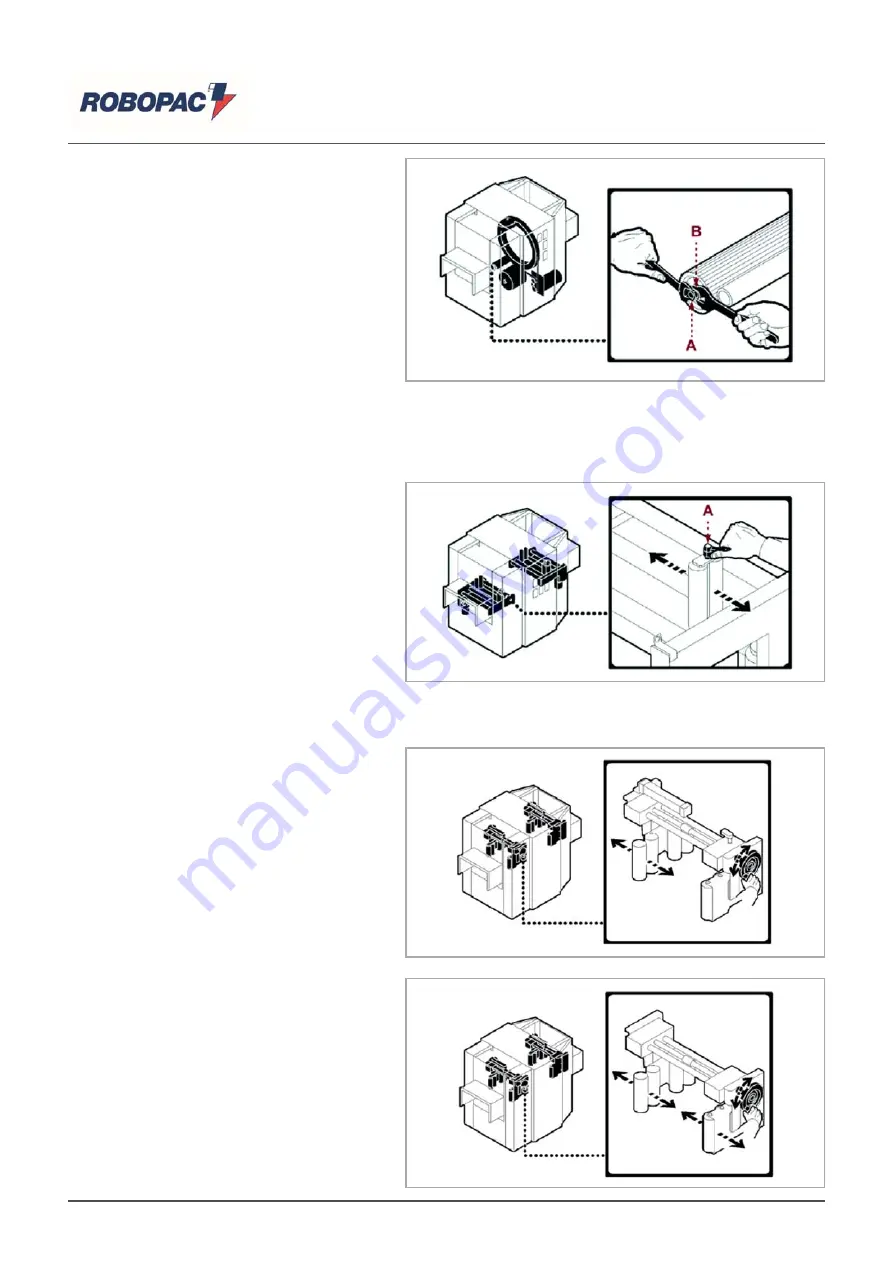
SPIROR HP - DR
5.3. FILM WRAPPING TENSION
- ADJUSTMENT
1.
Loosen nut
(A)
and rotate flange
(B)
; by
turning clockwise the roller’s braking
effect increases therefore wrapping
tension.
Adjustment is very sensitive, therefore
turn the flange of just a few revolutions
to obtain the desired effect.
2.
Once adjustment is performed,
completely tighten the bolt to avoid
loosening during rotation.
|
Important
Do not exceed with the braking effect.
Avoid an excessive wrapping tension.
5.4. GUIDE UNITS
ADJUSTMENT
The guide rollers must be adjusted
according to the product length.
1.
loosen handle
(A)
and move the unit.
2.
tighten handle.
3.
Check that the guide rollers allow the
passage of the product without exerting
any thrust on it.
4.
Furthermore, check that the infeed units
are aligned with those on outfeed to
avoid product jamming during
conveyment.
5.4.1.PNEUMATIC GUIDES ON ONE
SIDE
For guides with pneumatic operation on one
side only, adjust the units on the fixed side by
hand wheel.
Adjustment is not necessary for each product
width as the machine works correctly even with
products slightly decentred.
5.4.2.MANUAL SELF-CENTRING
GUIDES
In the self-centring units, adjustment is
performed by hand wheel, allowing positioning
of the guides on both sides.
English
51/95
Содержание SPIROR DR
Страница 16: ...SPIROR HP DR SPIROR HP SPIROR HP 300 SPIROR HP 400 600 English 16 95 ...
Страница 17: ...SPIROR HP DR SPIROR HP 900 SPIROR DR SPIROR DR 400 600 Optional English 17 95 ...
Страница 18: ...SPIROR HP DR SPIROR DR 400 600 SPIROR DR 900 Optional SPIROR DR 900 English 18 95 ...
Страница 38: ...SPIROR HP DR SPIROR HP 600 SPIROR HP 900 English 38 95 ...
Страница 39: ...SPIROR HP DR SPIROR DR 400 SPIROR DR 600 English 39 95 ...
















































