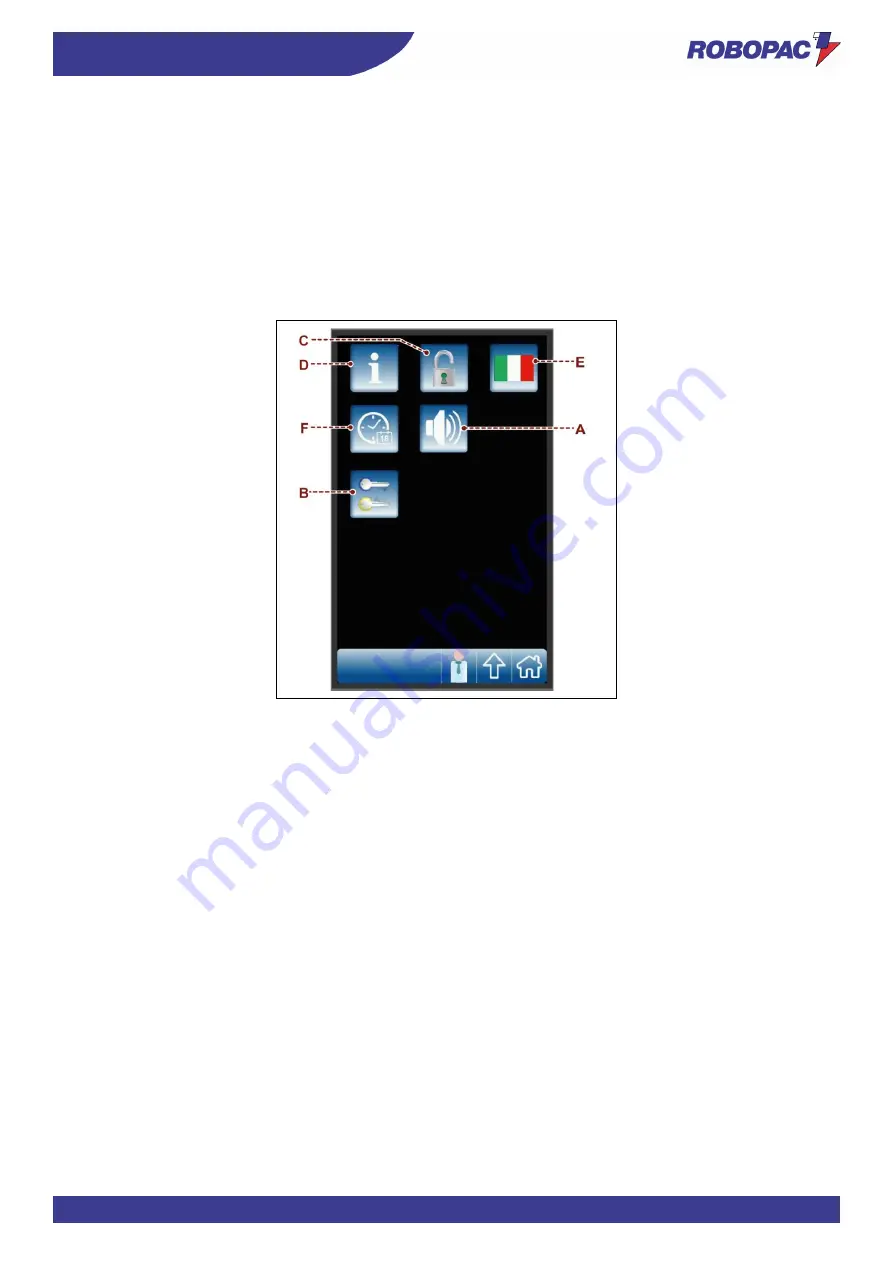
91
INFORMATION ABOUT THE USE
ENG
6.10.
“HMI SETTINGS” PAGE
The page displays the controls to customise the user interface operating mode.
A)
Button: it is used to enable and disable the display acoustic signal.
B)
Button: it is used to display the “change password” page .
C)
Button: it is used to enable and disable the recipe programming mode.
The function is active only if the system is accessed by a “machine operator” user (see the “enter password
pa
ge (user login)”.
D)
Button: it is used to display the page with the software version.
E)
Button: it is used to select the language.
F)
Button: it is used to display the page for setting date and time.
Содержание ROTOPLAT 108-308-508-708
Страница 2: ...ENG 2 Page left blank intentionally ...
Страница 22: ...ENG SAFETY INFORMATION 22 Rotoplat 308 508 708 Rotoplat TP3 308 508 708 Rotoplat LP 308 508 708 ...
Страница 29: ...29 TECHNICAL INFORMATION ENG Rotoplat 308 508 708 Rotoplat TP3 308 508 708 Rotoplat LP 308 508 708 ...
Страница 32: ...ENG TECHNICAL INFORMATION 32 Rotoplat 308 508 708 Rotoplat TP3 308 508 708 Rotoplat LP 308 508 708 ...
Страница 50: ...ENG INFORMATION ON HANDLING AND INSTALLATION 50 Package with cardboard box Package in cage ...
Страница 79: ...79 INFORMATION ABOUT THE USE ENG ...
Страница 80: ...ENG INFORMATION ABOUT THE USE 80 ...















































