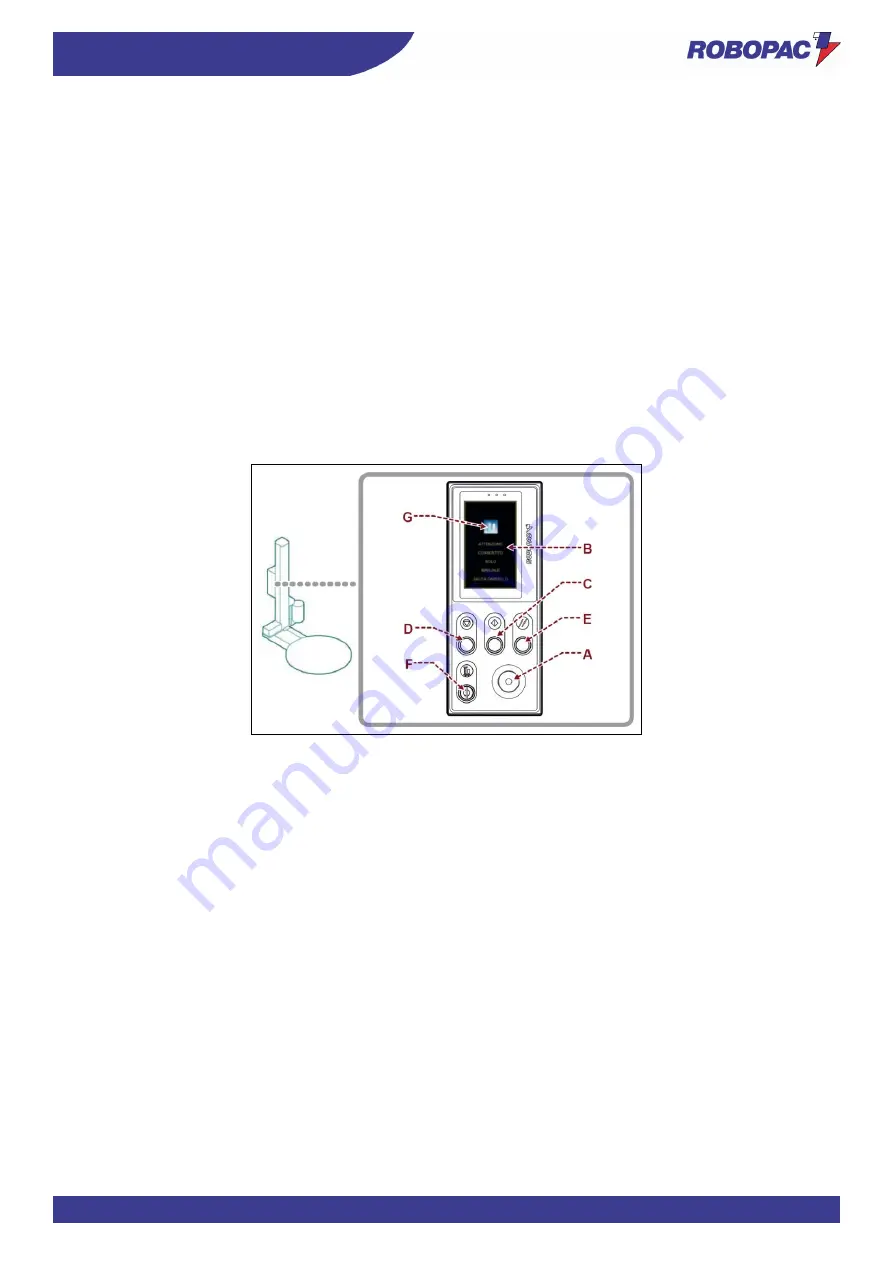
77
INFORMATION ABOUT THE USE
ENG
6.2. DESCRIPTION OF THE CONTROLS
1)
Emergency stop button:
it is used in case of imminent risk to stop, with a voluntary action, the machine parts which may pose a risk.
For more details, see the paragraph “Description of safety
devices”.
2)
User interface:
it is used to set or modify the machine operating parameters.
For more details, see the paragraph “Description of user interface”.
3)
“Cycle start” button
:
it is used to start the wrapping automatic cycle.
4)
“Cycle stop” button
:
it is used to stop the wrapping automatic cycle.
5)
“Reset” button
:
it is used to reset the machine before restarting it after an emergency stop or after a shut-down due to the
disconnection of the power supply.
6)
Emergency override key-operated switch:
it is used to temporarily bypass the carriage emergency.
When the key is turned to position I
(hold to run), the user interface screen will display the page “safety device
override” and this allows, by pressing the button (
7), to lift only the carriage.
Содержание ROTOPLAT 108-308-508-708
Страница 2: ...ENG 2 Page left blank intentionally ...
Страница 22: ...ENG SAFETY INFORMATION 22 Rotoplat 308 508 708 Rotoplat TP3 308 508 708 Rotoplat LP 308 508 708 ...
Страница 29: ...29 TECHNICAL INFORMATION ENG Rotoplat 308 508 708 Rotoplat TP3 308 508 708 Rotoplat LP 308 508 708 ...
Страница 32: ...ENG TECHNICAL INFORMATION 32 Rotoplat 308 508 708 Rotoplat TP3 308 508 708 Rotoplat LP 308 508 708 ...
Страница 50: ...ENG INFORMATION ON HANDLING AND INSTALLATION 50 Package with cardboard box Package in cage ...
Страница 79: ...79 INFORMATION ABOUT THE USE ENG ...
Страница 80: ...ENG INFORMATION ABOUT THE USE 80 ...
















































