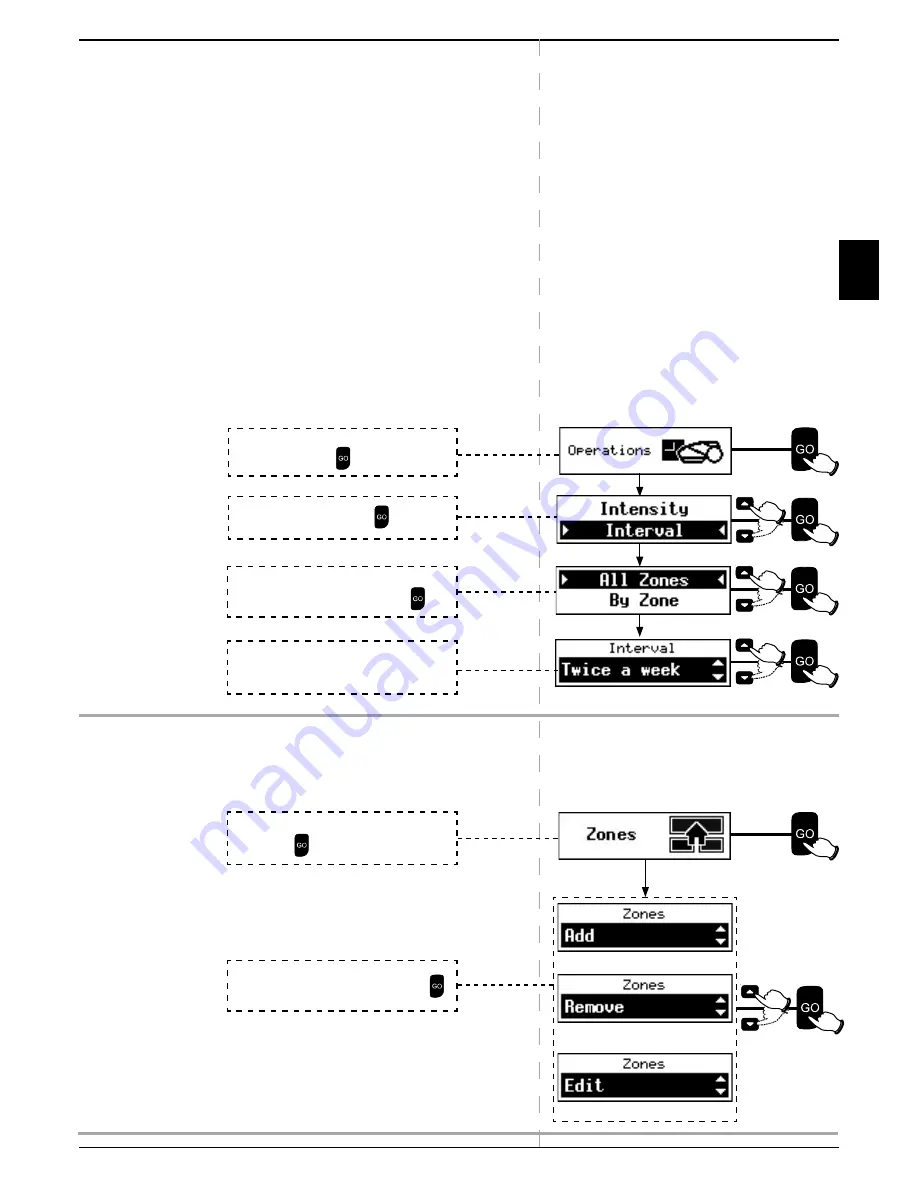
23
Robomow Operation
EN
4.3.2.2 Interval
P
The
Interval
option controls the time between mowing cycles.
Shorter intervals between cycles create shorter growth
periods. Longer intervals allow for longer grass growth periods.
P
Grass growth rate changes during the year (depending on
temperature, grass type, fertilizing and etc.).
P
The default Interval is
Twice a week
.
P
During off-season when growth rate of the grass is slower, it
is recommended to change the Interval to
Once a Week
or
Every Two Weeks
. This resting period helps the grass and
prolongs the lifetime of the mower.
P
High fertilization and favorable weather conditions may cause
the grass to grows
faster
. In such cases, use the Interval
option to decrease the time between cycles.
P
The minimum Interval is
Every 2 Days
, but it is available only
for relatively small areas, where the mower can complete
mowing the area within 2 days.
P
To change the interval follow these steps:
4.3.3 Zones – To Add / Remove / Edit Zone(s)
Use the
Zones
option to add, remove or edit preset zones.
Note
: Sub-Zones are marked by numbers (1, 2, 3, and 4).
Separated Zones are marked by letters (A, and B).
(Section 4.3.3)
(Section 4.3.3.1)
(Section 4.3.3.2)
(Section 4.3.3.3)
Scroll to select
Operations
from the
Lawn
Options
menu. Press
.
Scroll to select
Interval
. Press
.
Scroll to select
All Zones / By Zone
. If By Zone
is selected scroll to select Zone. Press
Scroll to change mowing
Interval
.
The default interval is
Twice a week
.
Scroll to select
Zones
from the
Lawn Options
menu. Press
.
Scroll to select Add / Remove / Edit. Press
.






























