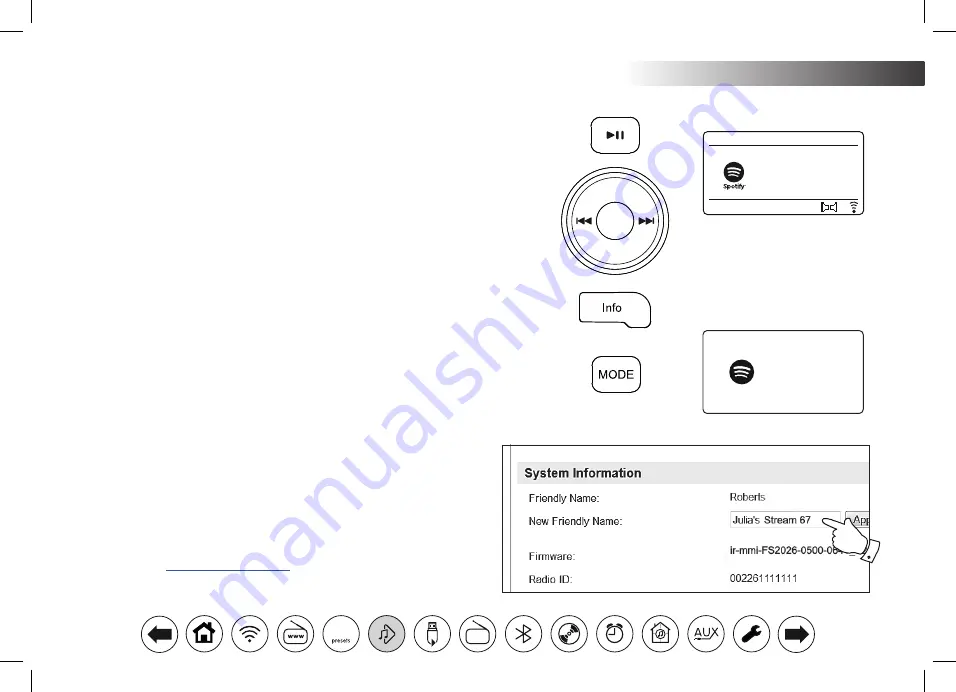
44
Spotify Connect .
Artist:
Edgar Froese
Spotify
12:34
Magic Lantern
Spotify
Connect
Controlling Spotify on your audio system
The music can be controlled using the controls on your audio system as well as by
any Spotify enabled device.
1. Press the
Pause
button
to pause playback of the current track.
2. Press the
Play
button
,
playback will resume from the point where it was paused.
3. Press the
Next
button to start playback of the next track in the current Spotify
playlist.
4. Press the
Previous
button to start playback of the previous track in the current
Spotify playlist.
5. Set the
Volume
control to the required volume level. The volume may also be
controlled from within the current Spotify app.
6. Press the
Info
button to step through the available display options.
Using the Mode button to select Spotify
If you have previously connected using the Spotify Connect app you may select
Spotify using the mode button on your audio system.
1. Press the
Mode
button to select the Spotify mode.
Please note if the power is removed you will need to re-connect Spotify with your
audio system using the app once again.
Friendly name - Spotify Connect
Your audio system is identified within the Spotify app using its Friendly Name.
By default, your audio system's name will be shown as "Stream 67" followed
by a 12 digit alphanumeric code which is the network MAC address that is
unique to your audio system.
If you would like to change this name to something more personalised you
may follow the
of this instruction book.






























