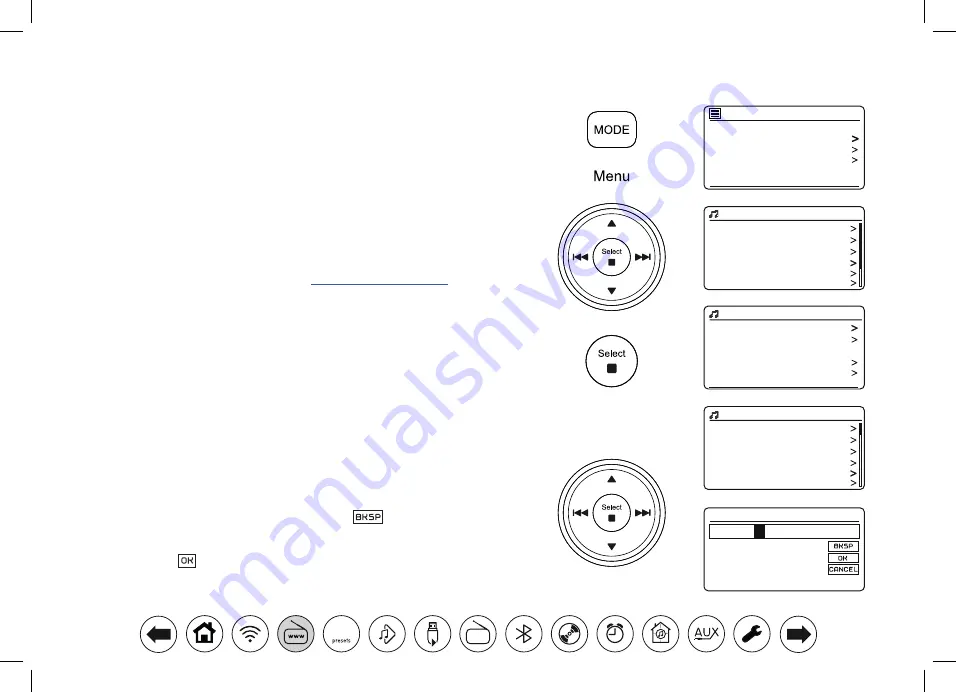
23
Selecting a radio station by location
1. Press
On/Standby
to switch on the
audio
system. Press
Mode
until Internet
Radio is selected.
2. Press
Menu
.
3. Choose
'Station list'
,
'Stations',
'Location',
and then scroll the list of continents
then countries in either direction. Choose a radio category.
Note that the menu may offer one or more local selections based upon the
country in which the radio is being used, according to your internet IP address
(
'United Kingdom'
and
'BBC'
stations, for example).
4. Highlight your chosen radio station or Podcast. Press
Select
.
If the audio system is unable to connect to a particular radio station this may
be for one of the reasons explained in
Selecting a radio station by Genre
1. Press
Menu
. Choose
'Station list'
,
'Stations',
'Genre',
and then
scroll the list of
content types in either direction. Choose the desired genre.
2. Choose either 'All Stations' or a list of countries.
3. Highlight your chosen radio station. Press
Select
.
Searching for a radio station by name
1. Press
Menu
.
2. Choose
'Station list'
,
'Stations' then 'Search stations'.
3. To enter the search word(s) press
Menu Up
or
Down, Left
or
Right
to highlight
each character for the search in turn, and press
Select
to enter. If you make an
error use
Info
to access the delete character '
' on the screen and then
press
Select
. Press
Info
again to go back to the character selection. After the
final character of the search has been entered, use
Info
and then
Select
to
highlight the '
' symbol on the screen and then press
Select
to finish.
My Favourites
Local United Kingdom
BBC
Stations
Podcasts
My Added Stations
Internet radio
Location
Genre
Search stations
Popular stations
New stations
Stations
Alternative
Ambient
Big Band
Bluegrass
Blues
Business news
Genre
Stations
ROCK 100
Last listened
Station list
System settings
Main menu
Internet radio
0 1 2 3 4 5 6
7 8 9 A B C
D
E F G
H I J
K
L M N
O
P Q
R
S T U
V W X






























