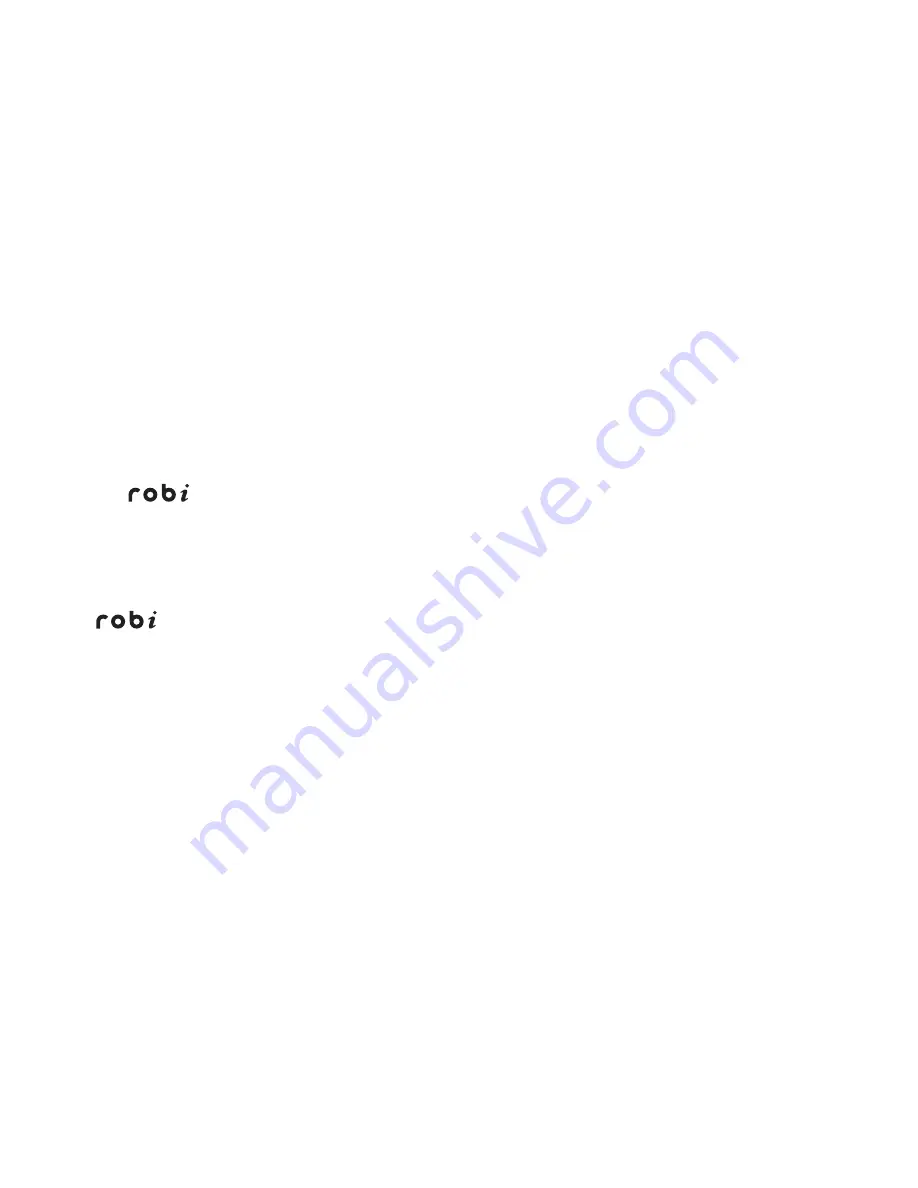
Controls (contd.)
1.
iPod cable and connector
- This must be connected to the docking connector
on your iPod in order to use the radio.
2.
Hold switch
- Slide this switch up to prevent accidental operation of all buttons
on
. The display will show ‘Locked’ if a button is pressed while Hold is
applied. Slide down to re-enable the buttons.
3.
Play / Pause / Mute / Power button
- Acts as Play / Pause in Remote mode.
In DAB or FM mode will mute radio. Press and hold for 2-3 seconds to switch
and your iPod on or off.
4.
Mode button
- Press to cycle through DAB / FM / Remote modes.
5.
Next / Forward / Scan button
- In DAB mode press to select next radio
station, press and hold to scan for additional DAB stations. In FM mode,
press to step frequency up, press and hold to scan. In Remote mode press
to select the next track or press and hold to fast-forward the current track.
5
Содержание robi
Страница 1: ...iPod DAB FM RDS Digital Radio and Remote Control Please read this manual before use from ROBERTS ...
Страница 11: ...10 Welcome Scan 5A Found 23 BBC R2 3 2 2 4 4 5 ...
Страница 17: ...16 Welcome 87 5MHz 89 1MHz 2 3 4 2 3 4 ...
Страница 19: ...18 8 7 7 6 BBC R2 5 Classic 6 ...
Страница 21: ...20 89 9MHz 90 0MHz 90 1MHz BBC R2 4 2 1 2 2 3 ...







































