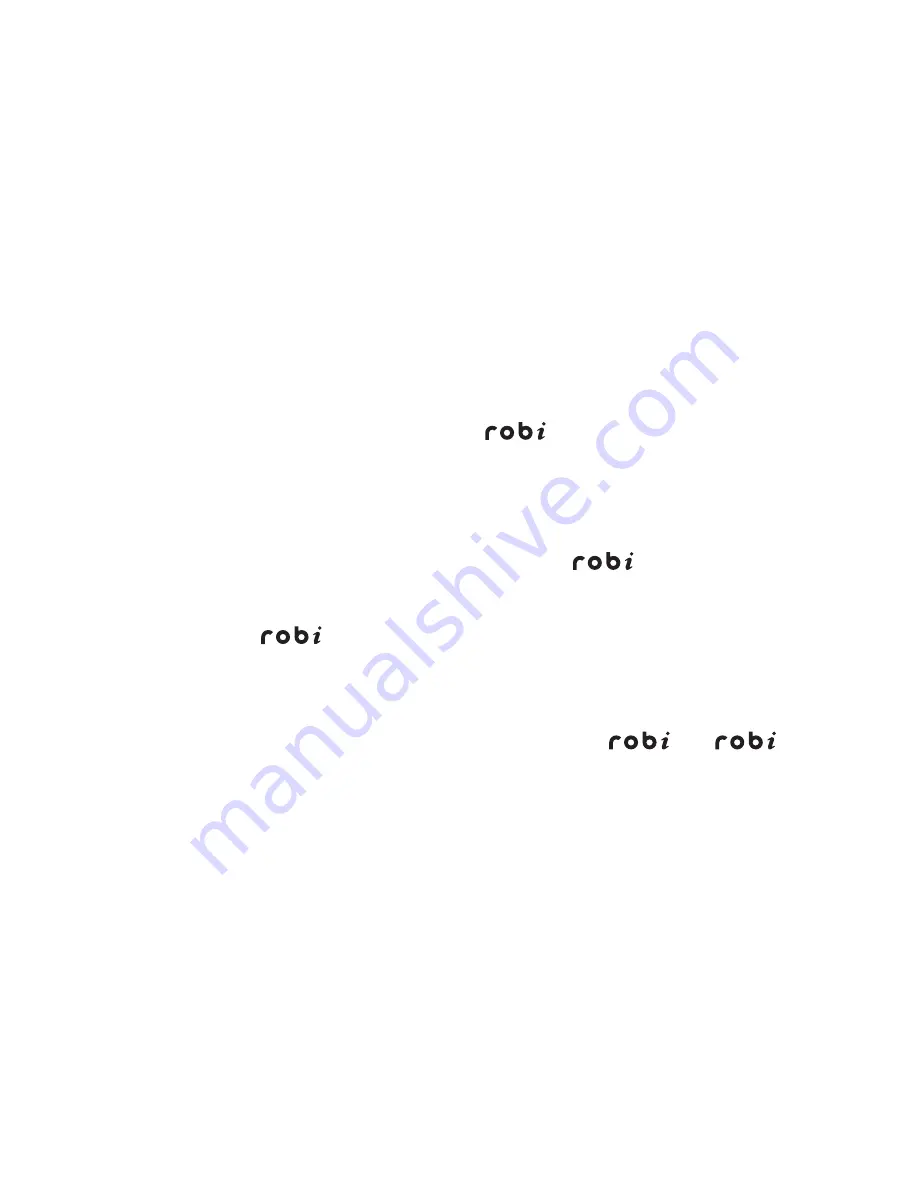
Operating your radio - DAB (contd.)
5. When the scanning is completed the last radio station found will be selected.
The display then shows the name of the station currently selected. If the
station list is still empty after the scan
will display ‘No DAB’.
6. Repeatedly press the
Next
or
Previous
buttons to step through the list of
available stations.
7. As soon as you stop stepping through the list,
will start to tune to the
displayed radio station and the station should be heard within 2 - 3 seconds.
If the selected station cannot be received (it may be off-air or there may be
no signal), then
will display the radio station name in grey.
8. Adjust the
Volume
to the required setting.
9. Press and hold the
Play / Pause
button to switch
off.
will then
switch off your iPod.
The use of the station favourites mode for selecting radio stations is described
on page 21.
11
Содержание robi
Страница 1: ...iPod DAB FM RDS Digital Radio and Remote Control Please read this manual before use from ROBERTS ...
Страница 11: ...10 Welcome Scan 5A Found 23 BBC R2 3 2 2 4 4 5 ...
Страница 17: ...16 Welcome 87 5MHz 89 1MHz 2 3 4 2 3 4 ...
Страница 19: ...18 8 7 7 6 BBC R2 5 Classic 6 ...
Страница 21: ...20 89 9MHz 90 0MHz 90 1MHz BBC R2 4 2 1 2 2 3 ...













































