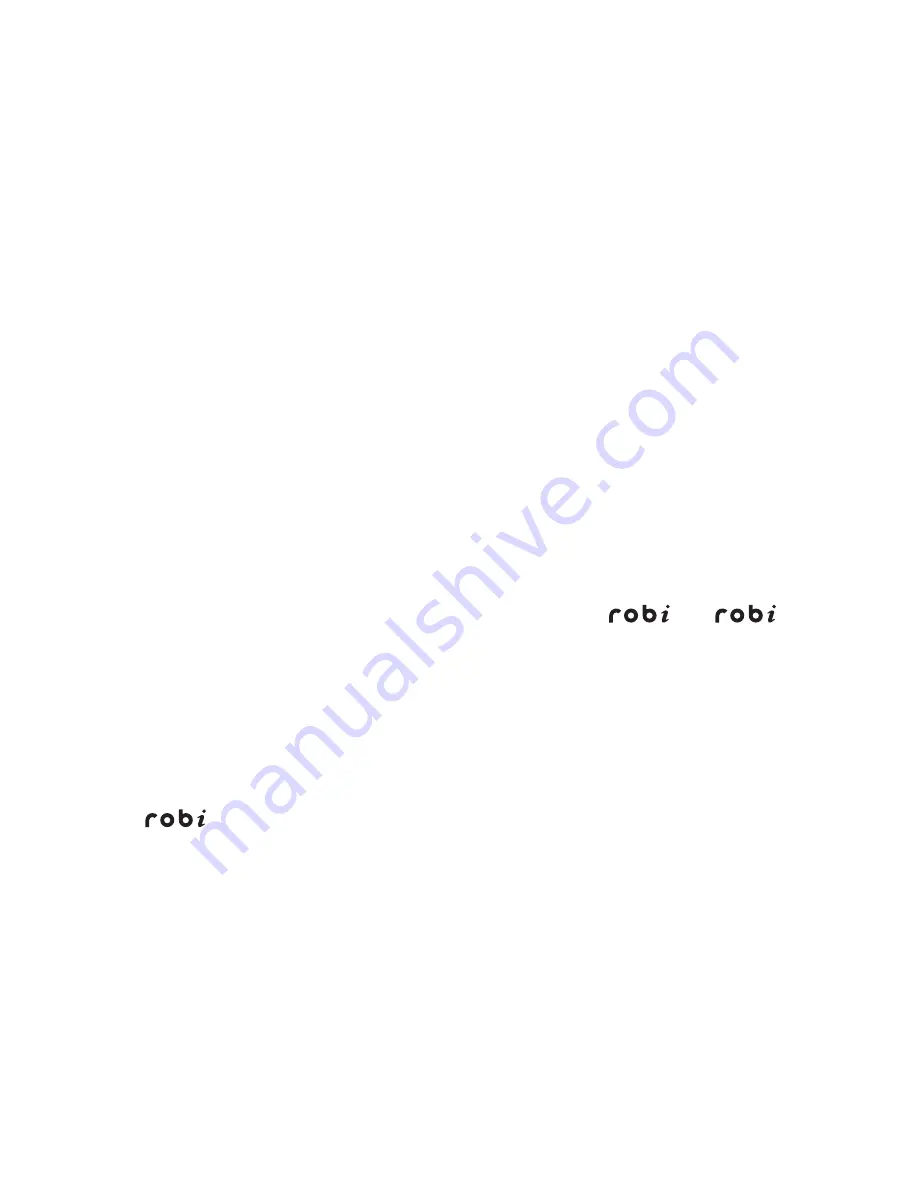
Operating your radio - FM (contd.)
5. The display will show the frequency of the signal which has been found. If RDS
information is available, the display will then show the radio station name.
6. To find more FM radio stations, repeat this procedure from step 4. Alternatively,
press and hold the
Previous
button to scan the FM band in a downwards
direction (high frequency to low frequency).
7. Adjust the
Volume
to the required setting.
8. Press and hold the
Play / Pause
button to switch
off.
will then
switch off your iPod.
The use of the station favourites mode for selecting radio stations is described
on page 21.
Note:
If there is a lot of hiss when tuned to an FM station, it may be possible to
receive the same station more clearly on a different frequency. For very weak FM
stations,
will switch to mono to reduce the level of background hiss.
17
Содержание robi
Страница 1: ...iPod DAB FM RDS Digital Radio and Remote Control Please read this manual before use from ROBERTS ...
Страница 11: ...10 Welcome Scan 5A Found 23 BBC R2 3 2 2 4 4 5 ...
Страница 17: ...16 Welcome 87 5MHz 89 1MHz 2 3 4 2 3 4 ...
Страница 19: ...18 8 7 7 6 BBC R2 5 Classic 6 ...
Страница 21: ...20 89 9MHz 90 0MHz 90 1MHz BBC R2 4 2 1 2 2 3 ...















































