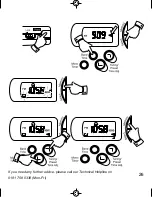Deleting memory presets
If the memory is full or you would like to delete a memory position -
select the preset you would like to delete.
Press and release the memory button (6) the display will flash
‘MEMO’ - press and release the select button (7), the display will flash
‘MEMO and ‘DELETE’
Press the memory button (6) again and the selected preset position
will be deleted.
Memory scan & play
Turn on the radio by pressing power button (3).
Select FM or AM by pressing the waveband selector button (10).
Select a preset station within the waveband selected. Make sure the
select cursor (j) is alongside the memory presets by pressing the
select button (7).
Press and hold down the tuning up (8) or tuning down button (9) for
more than half a second, release the button. The display will flash
‘AUTO’ the R982 will scan and play each preset for about 2 seconds
before selecting the next preset. Press the tuning up (8) or tuning
down button (9) to stop scanning and select the desired station.
Note: If the select cursor (j) points at the frequency digits the tuning
up/down button (8&9) will change frequency within the waveband
selected. If the selector cursor (j) points at the memory presets the
tuning up/down buttons (8&9) will change memory presets within the
waveband selected.
27
R982 Instruction Book.pm6
24/10/99, 14:13
28
Содержание R982
Страница 1: ...ROBERTSSound for Generations 4 FM STEREO AM PLL DIGITAL PERSONAL RADIO Operating Instructions ...
Страница 2: ...1 2 3 4 6 5 7 8 9 10 11 12 13 14 Controls 1 ...
Страница 4: ...a b c d e f g h i j k l Display 3 ...
Страница 7: ...If you need any further advice please call our Technical Helpline on 0181 758 0338 Mon Fri 6 ...
Страница 9: ...If you need any further advice please call our Technical Helpline on 0181 758 0338 Mon Fri 8 ...
Страница 11: ...If you need any further advice please call our Technical Helpline on 0181 758 0338 Mon Fri 10 ...
Страница 13: ...If you need any further advice please call our Technical Helpline on 0181 758 0338 Mon Fri 12 ...
Страница 15: ...If you need any further advice please call our Technical Helpline on 0181 758 0338 Mon Fri 14 ...
Страница 17: ...If you need any further advice please call our Technical Helpline on 0181 758 0338 Mon Fri 16 ...
Страница 19: ...If you need any further advice please call our Technical Helpline on 0181 758 0338 Mon Fri 18 ...
Страница 21: ...If you need any further advice please call our Technical Helpline on 0181 758 0338 Mon Fri 20 ...
Страница 23: ...If you need any further advice please call our Technical Helpline on 0181 758 0338 Mon Fri 22 ...
Страница 25: ...If you need any further advice please call our Technical Helpline on 0181 758 0338 Mon Fri 24 ...
Страница 27: ...If you need any further advice please call our Technical Helpline on 0181 758 0338 Mon Fri 26 ...
Страница 29: ...If you need any further advice please call our Technical Helpline on 0181 758 0338 Mon Fri 28 ...