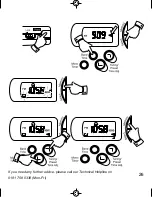25
Manually storing stations in memory presets
Turn on the radio by pressing the power button (3).
Select FM or AM by pressing waveband selector button (10). Move
the select cursor (j) alongside frequency digits (l) by pressing the
select button (7).
Tune to the desired station using the manual or scan tuning method
as described earlier.
When the desired station is reached press the memory button (6).
“MEMO” will flash in the display and a suggested preset position will
also flash.
Press the memory button (6) to accept the suggested position. If you
would prefer to locate the desired station in a position other than that
suggested use the memory selection buttons (8&9) to select the
required preset location.
After selection is complete press the memory button (6) to complete
the selection.
You may store a total of 9 stations for each waveband.
When the memory for a particular waveband is full pressing the
memory button (6) will cause all the preset locations to flash. In this
case select the desired position using the memory select buttons
(8&9), press the memory button (6) and the original station will be
replaced by the new station.
R982 Instruction Book.pm6
24/10/99, 14:13
26
Содержание R982
Страница 1: ...ROBERTSSound for Generations 4 FM STEREO AM PLL DIGITAL PERSONAL RADIO Operating Instructions ...
Страница 2: ...1 2 3 4 6 5 7 8 9 10 11 12 13 14 Controls 1 ...
Страница 4: ...a b c d e f g h i j k l Display 3 ...
Страница 7: ...If you need any further advice please call our Technical Helpline on 0181 758 0338 Mon Fri 6 ...
Страница 9: ...If you need any further advice please call our Technical Helpline on 0181 758 0338 Mon Fri 8 ...
Страница 11: ...If you need any further advice please call our Technical Helpline on 0181 758 0338 Mon Fri 10 ...
Страница 13: ...If you need any further advice please call our Technical Helpline on 0181 758 0338 Mon Fri 12 ...
Страница 15: ...If you need any further advice please call our Technical Helpline on 0181 758 0338 Mon Fri 14 ...
Страница 17: ...If you need any further advice please call our Technical Helpline on 0181 758 0338 Mon Fri 16 ...
Страница 19: ...If you need any further advice please call our Technical Helpline on 0181 758 0338 Mon Fri 18 ...
Страница 21: ...If you need any further advice please call our Technical Helpline on 0181 758 0338 Mon Fri 20 ...
Страница 23: ...If you need any further advice please call our Technical Helpline on 0181 758 0338 Mon Fri 22 ...
Страница 25: ...If you need any further advice please call our Technical Helpline on 0181 758 0338 Mon Fri 24 ...
Страница 27: ...If you need any further advice please call our Technical Helpline on 0181 758 0338 Mon Fri 26 ...
Страница 29: ...If you need any further advice please call our Technical Helpline on 0181 758 0338 Mon Fri 28 ...