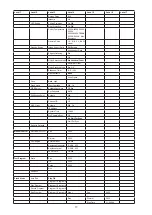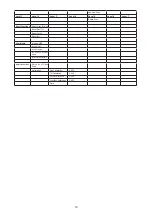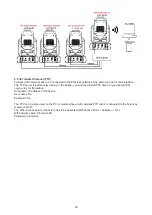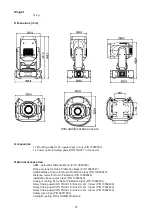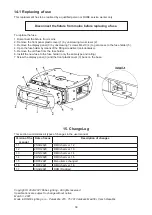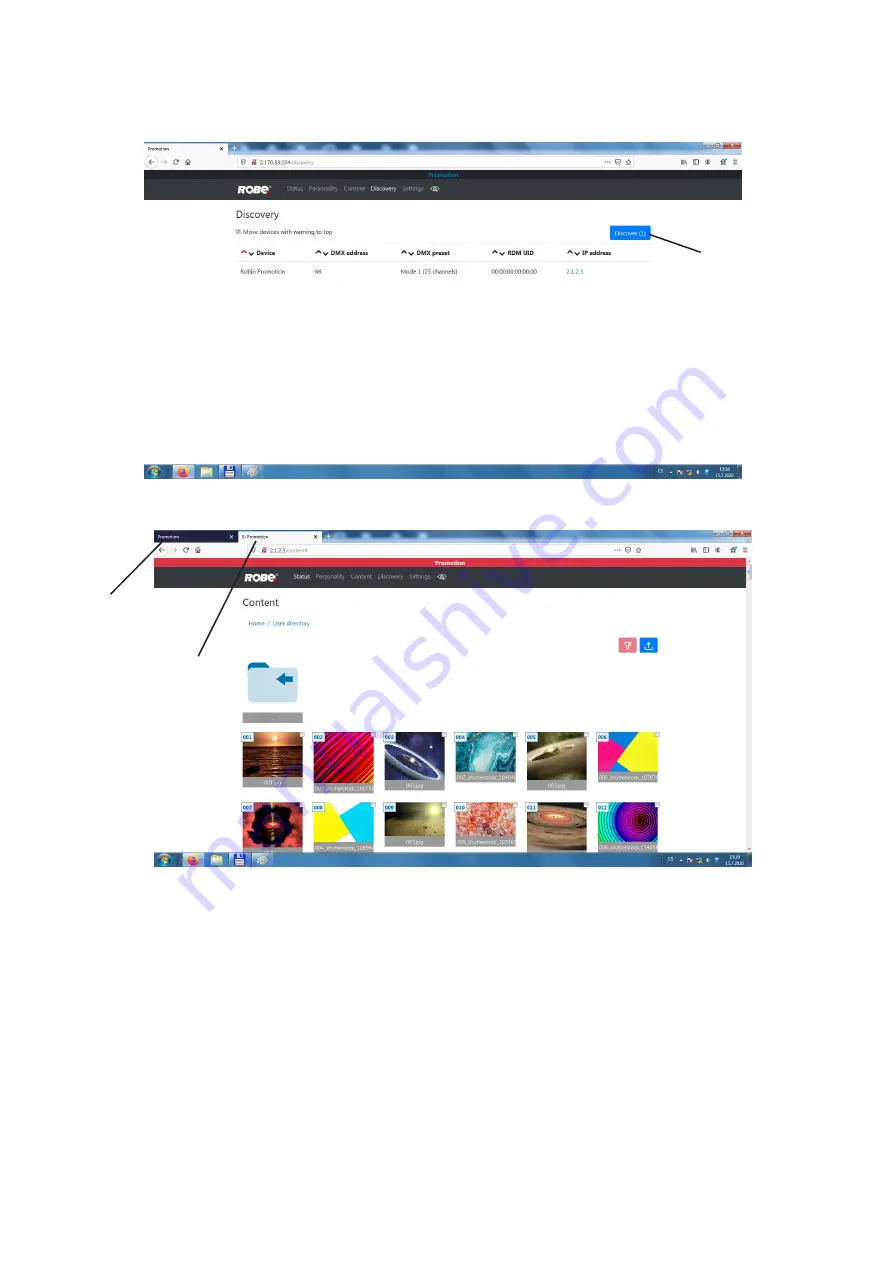
29
If you have two and more Promotions, the item Discovery allows you to show all connected Promotions.
Click on the button Discover and fixtures connected in the network will be displayed.
Example for two connected fixtures with IP addresses 2.170.33.104 and 2.1.2.3
To switch over next fixture, click on its IP address (2.1.2.3) and two tabs will appear.
The Web interface can be also used on the PC or mobile phone connected to the fixture by means of Wi-Fi.
The Wi-Fi access point in the fixture has to be activated (Wifi Access Point-->Turn AP On/Off --> Access Point On)
Wifi network name: PromotionAP
Password: promotion
Note: If you have more Robin Promotions, only one fixture may work as a Wi-Fi access point at the same time.
In this case is more advantageous to connect fixtures to the Ethernet network and one fixture set as the Wi-Fi
access point . The rest of fixtures will be accessible via the Ethernet network in the Web inerface- see picture
below.
Discover
button
Tab for IP add.
2.170.33.104
Tab for IP add.
2.1.2.3
Содержание Robin ProMotion ADM
Страница 1: ...1 Version 1 7 ...
Страница 50: ...40 ...