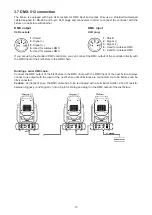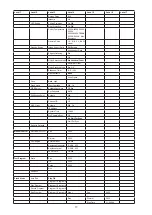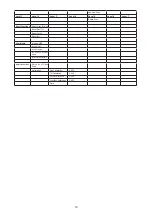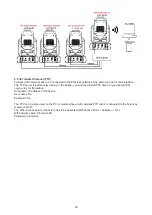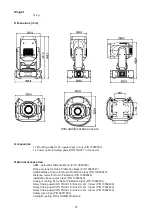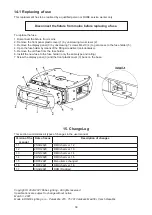27
The keystone options from fixture´s menu (Manual Control --> LED Engine) can be used for external HDM
input only.
7. Using external HDMI input
If you want to use the external HDMI input of the fixture, you have to activate the external HDMI input via setting
DMX value into range of 220-229 on the channel 6 (Special functions). If you want to return back to the internal
HDMI , set DMX value into range of 210-219 on this channel. Stay in desired DMX value for at least 3 seconds.
8. Ways of file transfer from/to the ProMotion
You can use several ways how to transfer custom media files to and from fixture.
1.USB stick
To copy custom files (NAS files, programs) into the fixture
1. Connect the ProMotion to the mains.
2. If you have a USB stick without created folders structure:
A. Plug the USB stick into the fixture.
B. Initialize the USB stick via menu "Initialize USB".
3. Plug the USB stick into computer.
4. Upload content into the folder
intmedia
(
nasmedia
for NAS files,
programs
for programs) and
unplug the USB stick from computer.
5. Plug the USB stick back into the ProMotion.
6. Copy files into the ProMotion via the menu item "Mirror Media" ("Mirror NAS" for NAS files, Mirror
Programs" for program files).
7. Unplug the USB stick from the ProMotion .
To copy custom files (NAS files, programs) from the fixture
1. Connect the ProMotion to the mains.
2. Plug the USB stick into the fixture.
3. Initialize the USB stick via menu "Initialize USB" (if you use USB stick without folders structure).
4. Copy files from the ProMotion via the menu item "Mirror Media" ("Mirror NAS" for NAS files, Mirror
Programs" for program files) on the USB stick
5. Unplug the USB stick from the ProMotion.
2. Web interface.
Fixtures and computer has to be connected to the Ethernet network, the computer IPv4 address has to be set
to 2.x.x.x network (for example 2.0.0.10) with netmask 255.0.0.0.
You do not need change any IP settings on the Promotion(s).
Содержание Robin ProMotion ADM
Страница 1: ...1 Version 1 7 ...
Страница 50: ...40 ...