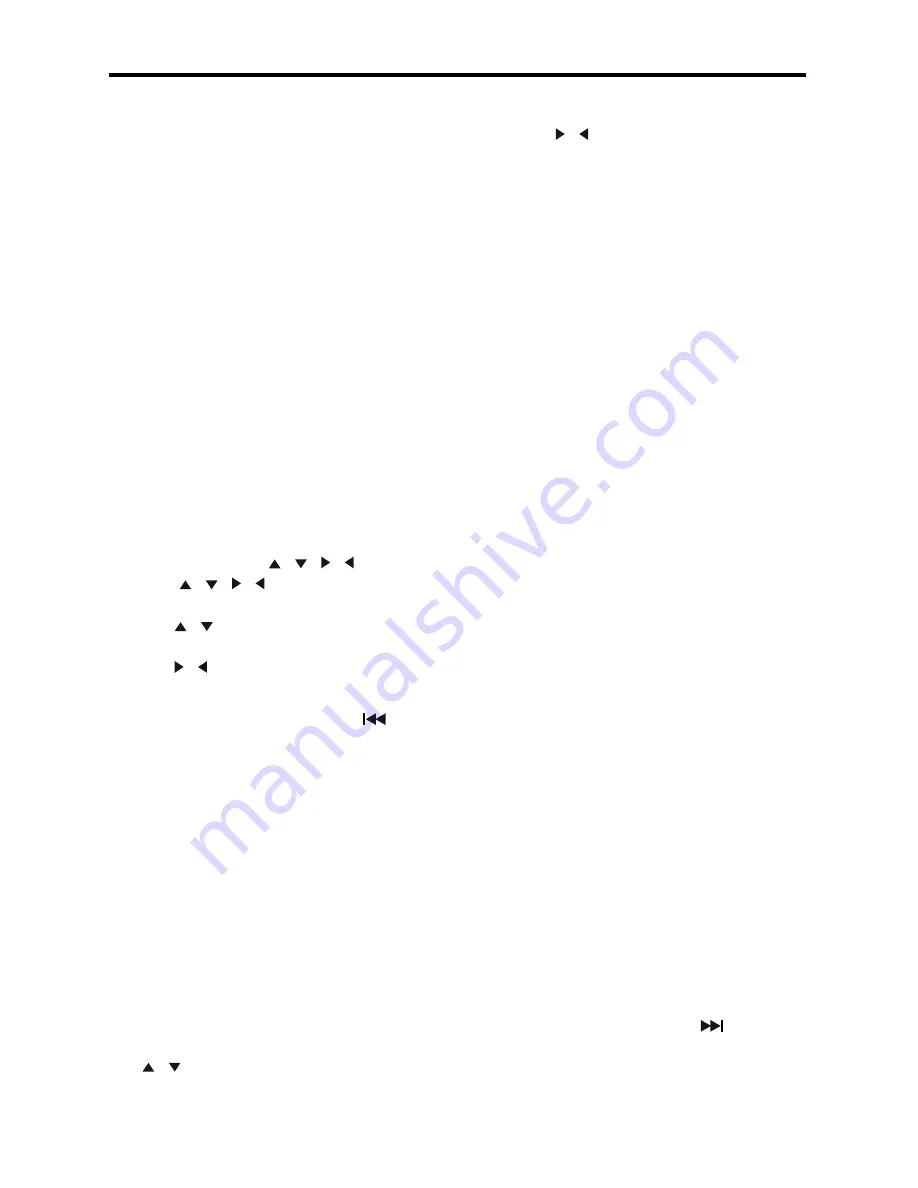
1
1. STANDBY/POWER
Turn the power ON/OFF.
2. LOUD
Press it to set LOUD on/off.
3. ST-MONO
In FM mode ONLY, press to select STE-
REO or MONO.
4. OSD (On Screen Display)
In Radio mode, press to show RBDS infor-
mation on the display.
In SD/USB mode, press and hold to show
the current track / elapsed time, press and
hold again to clear track/ time information.
5. SETUP
Press once to open the system setup
menu. Press again to close system setup
menu.
Note: This Menu is for the SD card and
USB modes only.
6. Cursor Buttons
/ / /
Use the / / / buttons to select the
menu item.
Use the / buttons to select the title,
track.
Use the / buttons to show Next/Previ-
ous frame.
7. PREVIOUS/FAST REVERSE
Press to select the Previous Track, press and
hold to Fast Reverse x, x4, x8, x0, play.
8. LOCAL/RETURN
In Radio mode:
Press to turn on “Local” to search for
strong frequecy bands.
In other modes:
Press this button to return to the sub-
menu.
9. PLAY/PAUSE
Press to pause, press again to play.
10. SEL (volume knob)
Press to show audio menu BASS =>
TREBLE => BALANCE => FADER=> EQ,
use / buttons to select an item, then
press the ENTER button to enter setting
menu, use / to set audio data.
11. VOL -
Press this button to decrease the volume.
12. BAND/RDM
In Radio mode, press to select the a radio
band FM1, FM , FM3 , AM1, AM.
In other modes, press the BAND/RDM but-
ton to use the Random function.
13. GOTO/ AUDIO
In USB/ SD mode, press and hold to show
GOTO menu, use the buttons 0-9 to input
a track/time to go to directly.
In USB/ SD/ IPOD mode, press to select
audio language. (This function needs audio
files that support multi-languages.)
.
14. Number Buttons 0-9
In radio mode, select the desired band
(1~6). In USB / SD / IPOD mode, when
programming, select the desired items.
15. DSP
Press this button for audio setting, FLAT>
CLASSICS> POP> ROCK> DSP OFF.
16. SUBWOOFER
Press to set Subwoofer ON or OFF.
17. MUTE
Press to mute the sound level. Press the
MUTE Button again to cancel.
18. MODE
On the faceplate or remote control press
the mode button to change mode: Tuner>
USB> SD/MMC> AV IN> IPOD (if there is
a USB/ SD Card/ IPOD device connected.).
19. MENU
In iPod mode only, press to enter sub
menu directly, press this button and hold to
enter to select menu for music and video.
20. ENTER
Press it to confirm setting.
21. NEXT/FAST FORWARD
Press to select the Next Track, press and
hold to Fast Forward x, x4, x8, x0, play.
Remote Control Operation












































