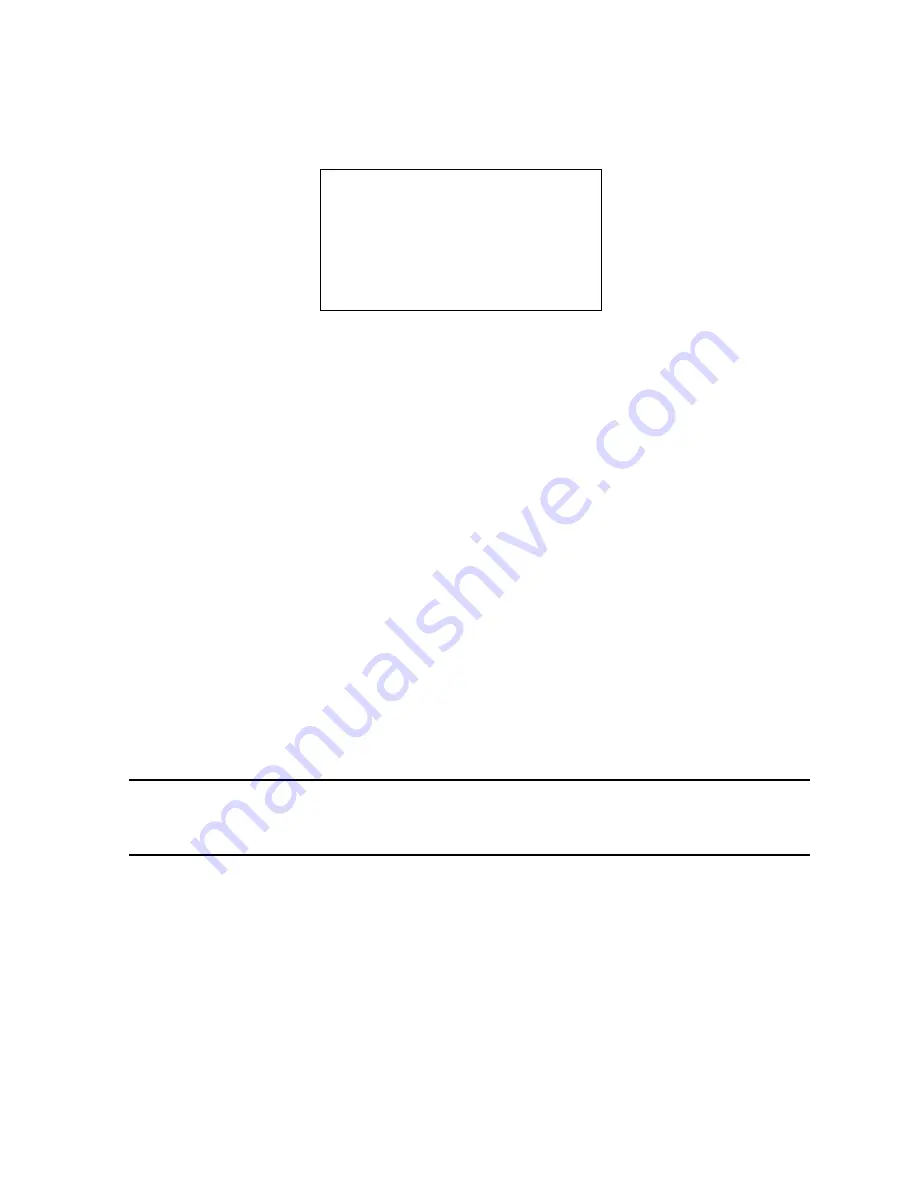
41 • Calibrating Instruments with Standard Sensors
with a P (pass) or an F (fail) while the fresh air purge is performed.
16. Once the fresh air purge is finished, the CAL
LED will stop blinking and be
steadily green if the calibration passed or steadily red if the calibration failed.
17. After a successful or failed calibration,
•
To perform any other operations:
To perform a bump test, press and hold the BUMP
button until the pump
starts. To perform another calibration, press and hold the CAL
button
until the pump starts. To return to the home screen, press and hold the
EDIT ENTER button until the home screen appears.
•
To turn the EAGLE 2 off:
If the calibration was successful, the instrument will shut off after 15
seconds. If the calibration failed, the instrument will shut off after 10
minutes. If buttons are pressed before the SDM-E2 turns off the
instrument, it will automatically turn it off 10 minutes after the last button
push.
To turn off the instrument before it is automatically turned off, press and
hold the EDIT ENTER and POWER buttons simultaneously for at least one
second and then release them.
CAUTION:
When using the EAGLE 2 with the SDM-E2, do not turn off the
instrument using the instrument power button. Use the EDIT ENTER
and POWER buttons on the SDM-E2 to turn off the instrument.
The CAL
LED will remain on indicating the test results. If the same
EAGLE 2 is turned on again, the test results will still be indicated by the
CAL
LED and on the EAGLE 2 screen. To clear the CAL
LED, with
the EAGLE 2 on, press and release the EDIT ENTER button to return to
the home screen. If a new EAGLE 2 is turned on and connected, the
results displayed by the CAL
LED will automatically be cleared.
18. The results of the calibration will be stored in the SDM-E2’s memory and will
be available to copy to a USB flash drive. See “Copying Calibration and Bump
Test Records to a USB Flash Drive” on page 69 for instructions to copy the
CH4 29%LEL CF
OXY 18.0vol% CF
H2S 25.0ppm CP
CO 45ppm CP
---
---






























