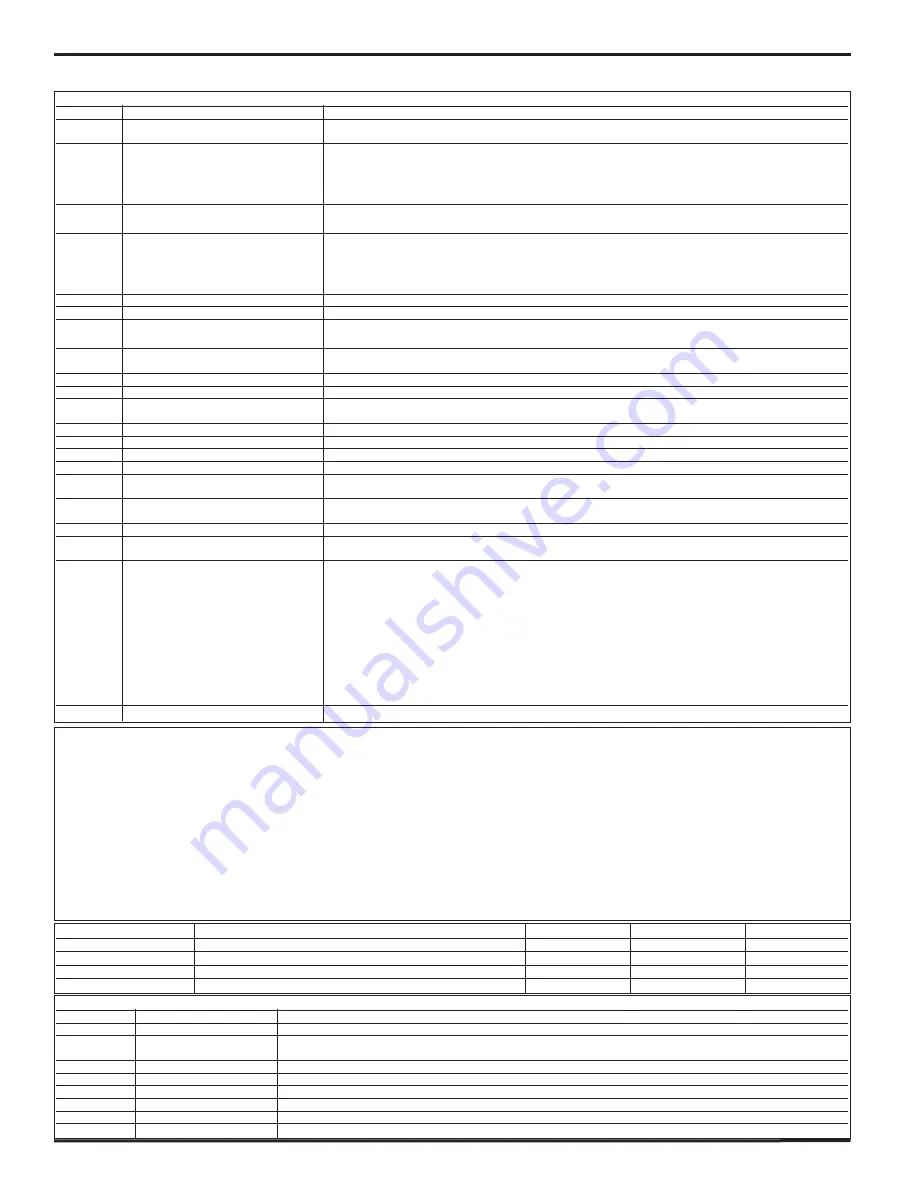
BARRIER
®
GLIDER Single Slide Model 7100
14
PUB. NO. 7100SSG FEBRUARY 2008
INVERTER ERROR CODES / PROGRAMMING
Barrier Glider - Inverter Error Codes
Trip Code Condition
Possible Cause
tr UU
DC bus under voltage
Low AC supply voltage, check power source.
Low DC voltage when supplied by an external DC power supply.
tr OV
DC bus over voltage
The DC bus (Pr. 84) has exceeded 800V-460V or 400V-230VAC, check the following:
If DC bus climbs while door is not running, disconnect CE filter with power off.
If fault is intermittent when door is not running try to set Automatic reset of faults.
(PR. 73 = 10.34, PR. 74=10.36, PR. 63 = 3, PR 64 = on) Deceleration rate set too fast
for the inertia of the machine. Mechanical load driving the motor.
tr It. AC
I2C on drive output
Motor wiring, check for loose connections or shorts.
Make sure door cannot move if brake is engaged.
tr OI.AC
Drive output instantaneous
Door is binding or jammed. Motor wiring, check for loose connections or shorts.
over current
Make sure door cannot move if brake is engaged. Disconnect CE filter with power off.
Insufficient ramp times. Phase to phase or phase to ground short circuit on the drives
output. Drive requires autotuning to the motor. Motor or motor connections changed,
re-auto tune drive to motor . MUST wait 10 seconds to reset after trip occurs
O.SPd
Over speed
Excessive motor speed (typically caused by mechanical load driving the motor)
tunE
Auto tune stopped before complete Run command removed before autotune complete
It.AC
I
2
-t on drive output current
Excessive mechanical load. Drive requires re-autotuning to motor.
High impedance phase to phase or phase to ground short circuit at drive output.
O.ht1
IGBT over heat based on
Overheat software thermal model
drives thermal model
O.ht2
Over heat based on drives heatsink Heatsink temperature exceeds allowable maximum
th
Motor thermistor trip
Excessive motor temperature
O.Ld1
User +24V or digital output overload Excessive load or short circuit on +24V output
The Enable/Reset terminal will not reset an O.Ld1 trip. Use the Stop/Reset key.
OUL.d
I x t overload
Reduce motor current
hot
Heatsink/IGBT temp is high
Reduce ambient temperature or reduce motor current
br.rS
Braking resistor overload
See Advanced user guide
EEF
Internal drive EEPROM failure
Possible loss of parameter values
PH
Input phase imbalance or
One of the input phases has become disconnected from the drive
input phase loss
rS
Failure to measure motors
Motor too small for drive
stator resistance
Motor cable disconnected during measurement
O.cL
Overload on current loop input
Input current exceeds 25mA
tr HF ##
Hardware Fault
The drive has detected a hardware problem, verify wiring is correct. This cannot be
fixed in the field, replace the drive.
HF 05 trip
No signal from DSP at start up
HF 06 trip
Unexpected Interrupt
HF 07 trip
Watchdog failure
HF 08 trip
Interrupt crash (code overrun)
HF 11 trip
Access to the EEPROM failed
HF 20 trip
Power stage - code error
HF 21 trip
Power stage - unrecognized frame size
HF 22 trip
Ol failure at power up
HF 25 trip
DSP Communications failure
HF 26 trip
Soft start relay failed to close, or soft start monitor failed or braking IGBT short circuit at power up
HF 27 trip
Power stage thermistor fault
HF 28 trip
DSp software overrun
HF xx trip
HF 1-4, 9-10,12-19,23,24,29,30 Are not used
Barrier Glider™ Inverter Program Instructions
When in Status mode, pressing and holding the
“M” MODE
key for 2 seconds will change the display from displaying a speed indication to
displaying load indication and visa versa.
Pressing and releasing the
“M” MODE
key will change the display from status mode to parameter view mode. In parameter view mode, the left
hand display flashes the parameter number and the right hand display shows the value of that parameter.
Pressing and releasing the
“M” MODE
key again will change the display from parameter view mode to parameter edit mode. In parameter edit
mode, the right hand display flashes the value in the parameter being shown in the left hand display.
Pressing the
“M” MODE
key in parameter edit mode will return the drive to the parameter view mode. If the
“M” MODE
key is pressed again then
the drive will return to status mode, but if either of the
“UP”
or
“DOWN”
keys are pressed to change the parameter being viewed before the
“M”
MODE
key is pressed, pressing the
“M” MODE
key will change the display to the parameter edit mode again. This allows the user to very easily
change between parameter view and edit modes whilst commissioning the drive.
"WARNING: Consult factory before changing any parameters not listed in this table."
Parameter Number
Name
Default Value
New Value
Units
00.10
Security Status
L1
L3
00.19
Closing Speed
0
30
s/100 Hz
00.20
Open Speed
0
60
S/100 Hz
00.61
Torque Detection Level
0
23
%
Barrier Glider - Status Modes
Left Display Status
Explanation
rd
Drive ready
The drive is enabled and ready for a start command. The output bridge is inactive.
ih
Drive inhibited
The drive is inhibited because there is no enable command, or a coast to stop is in
progress or the drive is inhibited during a trip reset.
Er
Drive has tripped
The drive has tripped. The trip code will display in the right hand display.
dC
Injection braking
DC injection braking current is being applied to the motor.
Fr
Drive output frequency in Hz
SP
Motor speed in RPM
Ld
Load current as a % of motor rated load current
A
Drive output current per phase in A






































