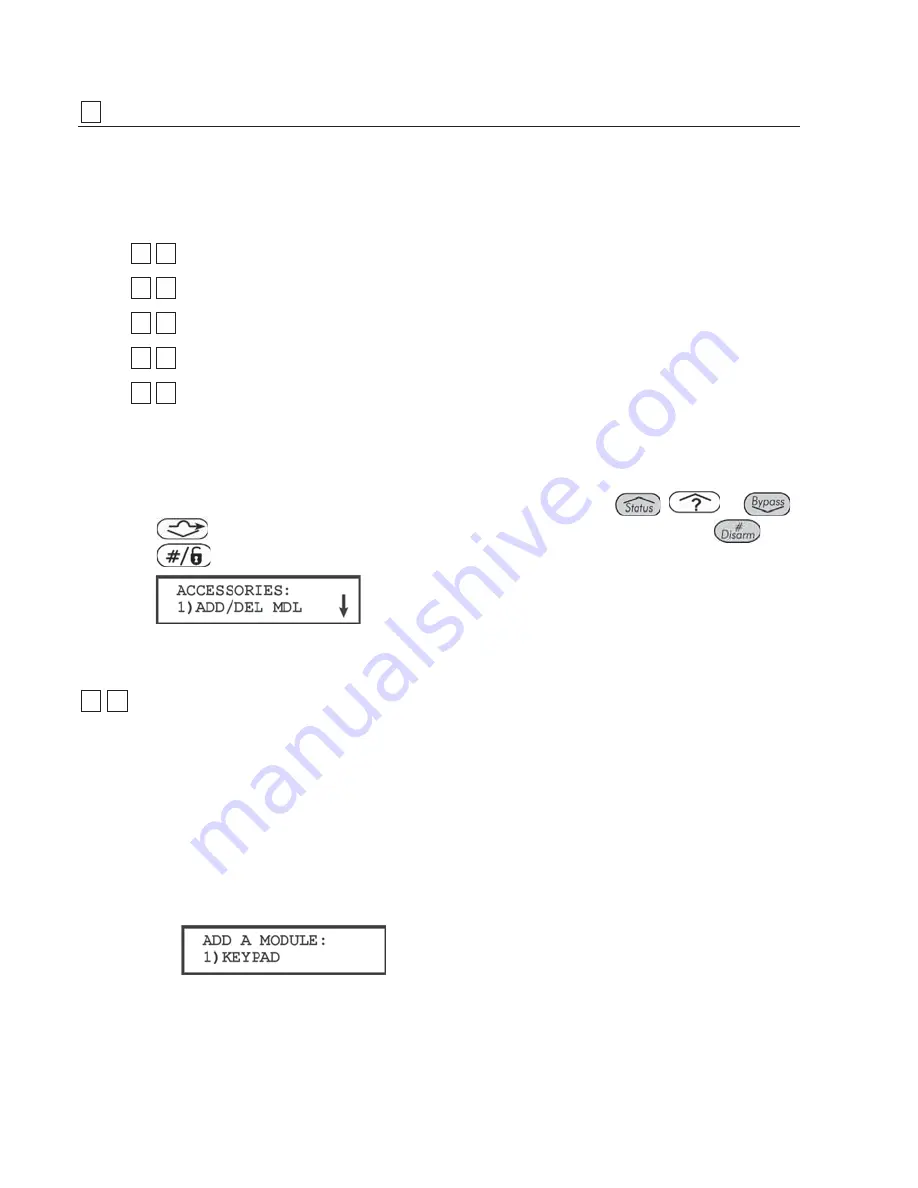
154
ProSYS Installation and Programming Manual
77
Accessories
The Accessories menu provides access to submenus and their related parameters
that enable you to add to or remove keypads and expansion modules. From this
section you can also access system tests to verify keypads and modules in order to
check the quality of their connections to the 4-wire BUS, as described in the following
sections:
77
11
Add Delete Module
, page 154
77
22
Verify Module
, page 168
77
33
BUS Test
, page 168
77
44
BUS Scanning
, page 169
77
55
Auto Settings
, page 170
Walk Testing, another system check not included here, can be carried out from the ProSYS
User Functions menu. (Refer to the
ProSYS User's Manual
.)
To access the Accessories menu:
From the main Installer Programming menu, press
[7]
,
or press the
/
or
/
keys until you find the number
[7] Accessories
option and then press
/
. The first submenu (ADD/DEL MDL) appears:
You are now in the Accessories menu and can access the required submenus, as
described in the following sections.
77
11
Accessories: Add Delete Module
Default:
NONE
The Add Delete Module menu contains parameters that enable you to add or delete
an expansion module to the ProSYS (for example, a keypad, zone expander, power
supply and so on).
To access the Add Delete Module menu:
1
Access the Accessories menu, as described above.
2
From the Accessories menu, press [1] to access the Add Delete Module menu options.
The following display appears:
3
Access and configure the parameters in the Add Delete Module menu, as follows:






























