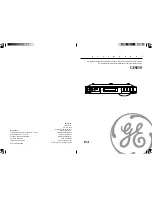10
OPERATION
PLANER TABLE HEIGHT ADJUSTMENT
The Hand Wheel controls the height setting for the
planer's cutterhead and the final planed thickness of
your lumber (thickness of the workpiece after planing).
A maximum of 1/8" material can be
removed in one pass through the planer. Do not exceed
this depth of cut or damage to your machine may result.
The maximum thickness of stock to be planed is 6", and
the maximum width of board is 15".
1. Height adjustment is made with the hand wheel
(A-Fig. 7). One full turn of the hand wheel changes
the height of the planer cutterhead casting (B) by
1/8".
- Clockwise turning = raises the planer bed.
- Counter-clockwise turning = lowers the planer bed.
2. The planing thickness is indicated on the Scale
(B-Fig. 7).
3. After preliminary cuts are made on all of your lumber,
and the final thickness is settled, the cutterhead
can
be
locked with the Lock Knobs
(C-Fig. 8). This is
useful to
ensure the setting will not change
throughout the
p
laning
process.
A
FIG. 7
FIG. 8
This machine is intended for surface thickness planing of natural, solid woods. The permissible workpiece dimensions
must be observed. Any other use not as specified, including modification of the machine or use of parts not tested
and approved by the equipment manufacturer can cause unforeseen damage.
ON/OFF SWITCH
The planer is equipped with a standard, push button ON/
OFF safety switch located on the left side of the machine.
FIG. 9. Push the top blue ON button to start the planer.
Push the lower red OFF button to stop the planer.
NOTE:
When working on the planer, the machine should
always have the red, OFF button engaged and the cord
unplugged from the power source.
The switch has the ability to be "locked out" by sliding
a padlock (not provided) through a hole behind the ON
button.
B
FIG. 9
C
C
On
Off
Lock Postion
ASSEMBLY
FIG. 6
DUST PORT INSTALLATION
1. The Dust Port is shipped inside the base of the
planer. Open one side of the planer base to locate
the Dust Port (A-Fig. 6).
2. Remove the six (6) preinstalled M6 x 12mm screws
from the rear of the planer head.
3. Install the Dust Port and secure with the six (6) M6 x
12mm screws. Screws 1, 2 & 3 install through the
top, screws 4, 5 & 6 (not shown) install from
underneath. FIG. 6.
A
1
2
3
4
5
6
Содержание 23-150H
Страница 19: ...19 NOTES Use this section to record maintenance service and any calls to Technical Support ...
Страница 20: ...20 PARTS DIAGRAM CUTTERHEAD ASSEMBLY ...
Страница 22: ...22 PARTS DIAGRAM PARTS DIAGRAM TABLE ASSEMBLY CABINET ASSEMBLY ...
Страница 24: ...24 PARTS DIAGRAM GEARBOX ASSEMBLY DRIVE ROLLER ASSEMBLY ...