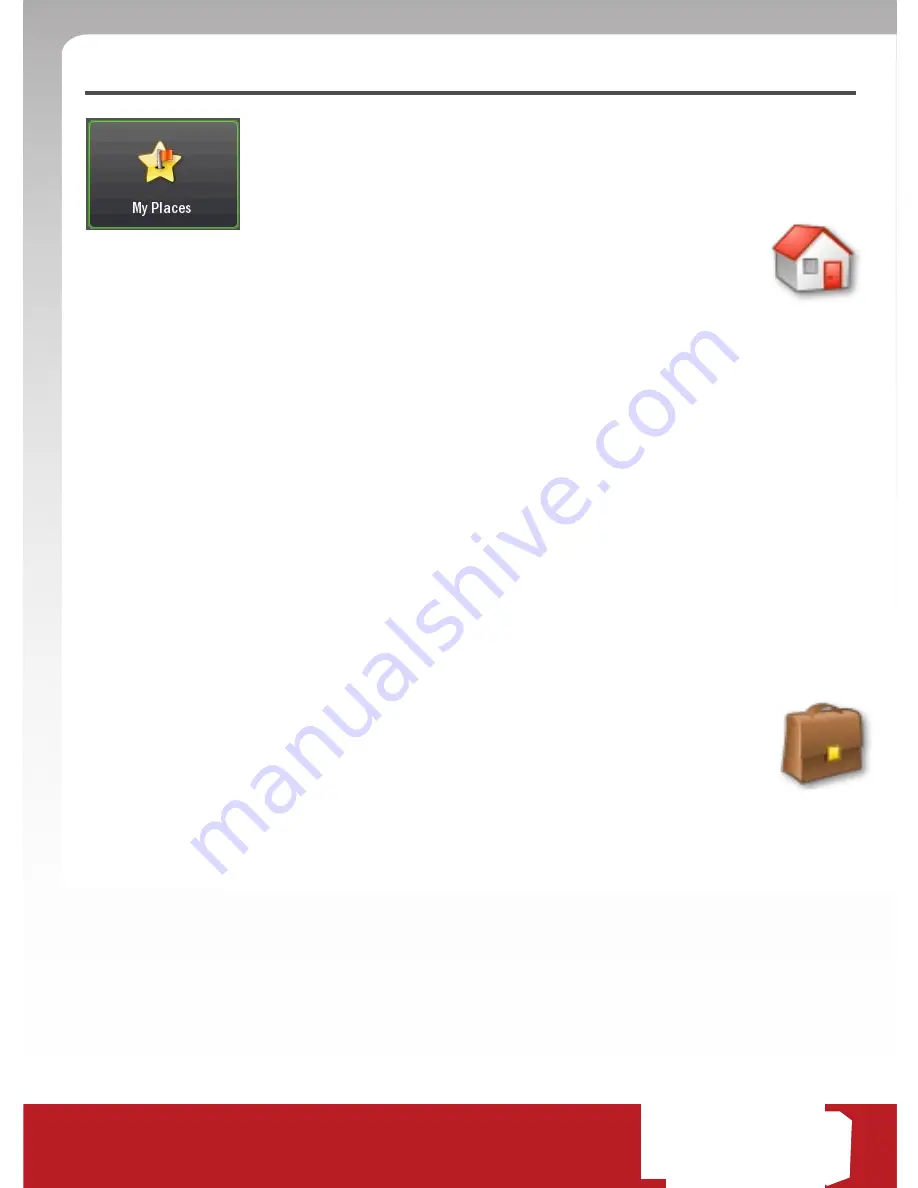
14
550
mY PlaceS
Save your home, work, recent and favorite addresses so you
don’t have to enter them every time.
hoMe
•
Tap on
Menu
>
My Places
>
Home
.
•
Enter the city/town name or zip code of your home location.
•
Scroll through the list and tap the POI to select it.
•
Enter the first three or four letters of the street name (Do not enter house/
building number, you will enter this on the next step). Autofilled addresses
will appear below. Select the correct street name when it appears.
•
Enter the house/building number and autofilled house/building numbers
will appear below.
•
Confirm destination by Tapping
GO
.
work
•
Tap on
Menu
>
My Places
>
Work
.
•
Enter the city/town name or zip code of your work location.
•
Scroll through the list and tap the POI to select it.
•
Enter the first three or four letters of the street name (Do not enter house/
building number, you will enter this on the next step). Autofilled addresses
will appear below. Select the correct street name when it appears.
Содержание 550
Страница 1: ...User Manual 550 rigHtWaY ...
Страница 56: ...550 rigHtWaY ...





























