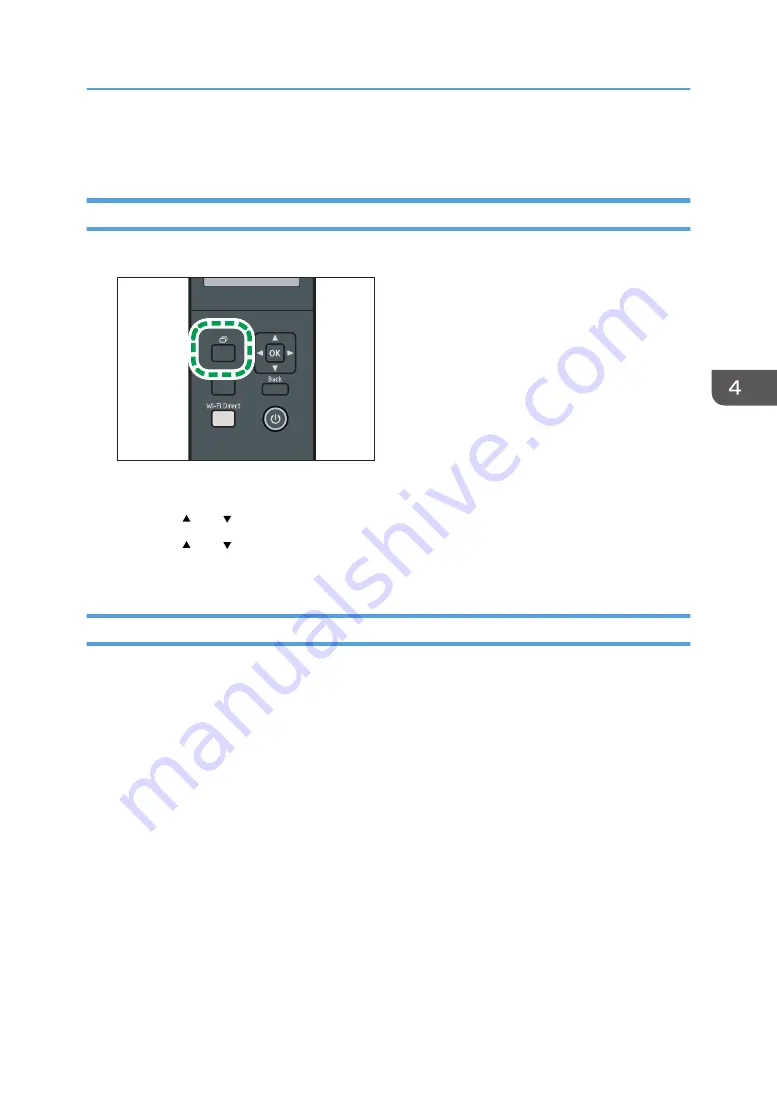
List/Test Print Menu
Printing the Configuration Page
1.
Press the [Menu] key.
DYG337
The menu screen appears.
2.
Press the [ ] or [ ] key to select [Print List/Report], and then press the [OK] key.
3.
Press the [ ] or [ ] key to select [Configuration Page], and then press the [OK] key.
The configuration page is printed. The [Print List/Report] screen appears on completion of printing.
Configuration Page
The following illustration is a sample of a configuration page.
List/Test Print Menu
89
Содержание SP 3710DN
Страница 2: ......
Страница 10: ...5 Click the manual you want to refer to The PDF file manual opens 8 ...
Страница 14: ...12 ...
Страница 65: ...Canceling a print job while printing 1 Press the Job Reset key DYG402 Basic Operation of Printing 63 ...
Страница 72: ...3 Printing Documents 70 ...
Страница 142: ...6 Maintaining the Machine 140 ...
Страница 206: ...MEMO 204 EN GB EN US EN AU M0C3 8504B ...
Страница 207: ... 2018 ...
Страница 208: ...M0C3 8504B AU EN US EN GB EN ...






























