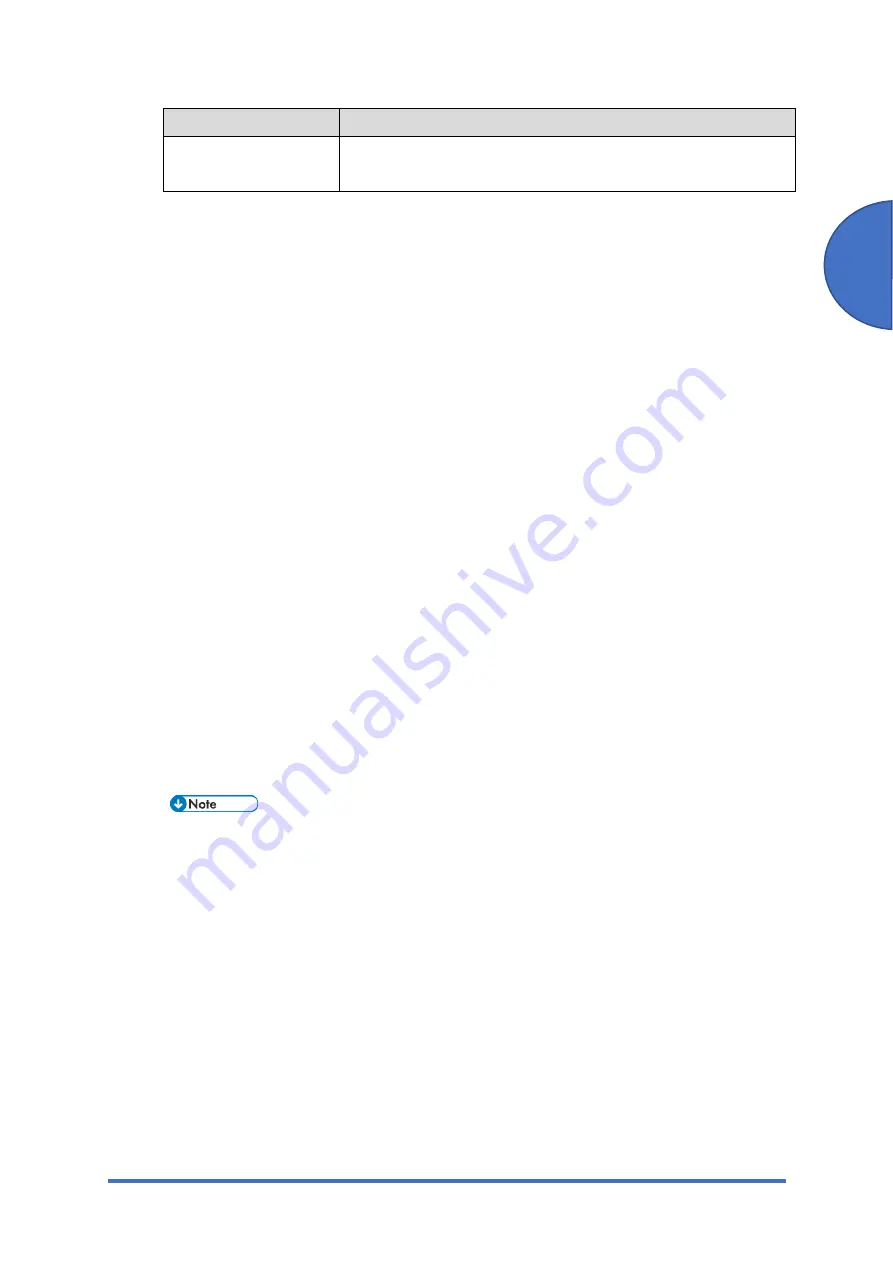
Settings for @Remote Service (for MF Models)
SM
2-11
M0C3/M0C4/M0C5/M0C6/M0C7
In
s
ta
lla
tio
n
Item
Settings
Touch panel:
SP menu > [@Remote] > [Remote Service] >
[Proxy Password]
2.
Get a Request Number.
3.
Enter the "Maintenance Mode (SP mode)".
4.
Check if the function flag is "Disable (Default)".
Four-line LCD panel:
SP menu > [@Remote] > [Remote Service] > [Function Flag]
Touch panel:
SP menu > [@Remote] > [Remote Service] > [Function Flag]
Execute the @Remote Settings
1.
Enter the "Maintenance Mode (SP mode)".
2.
Check if the @Remote status is "0".
Four-line LCD panel:
SP menu > [@Remote] > [Remote Service] > [Instl:Condition]
Touch panel:
SP menu > [@Remote] > [Remote Service] > [Regist Status]
If the @Remote status is not "0", ask the @Remote Center Administrator.
3.
Check that the device ID2 has been programmed correctly.
Four-line LCD panel:
SP menu > [@Remote] > [Machine No. Setting] > [ID2 Code
Display]
Touch panel:
SP menu > [@Remote] > [Machine No. Setting] > [ID2 Code Display]
•
6 spaces must be put between the 3-digit prefix and the following 8-digit number (e.g.
xxx______xxxxxxxx).
•
ID2 and the serial number must be the same (e.g. ID2: A01______23456789 = serial
No. A0123456789)
The procedure for checking the serial number is as follows;
Four-line LCD panel:
SP menu > [Engine Maintenance] > [Serial No.]
Touch panel:
SP menu > [Engine SN SP] > [Serial No.]
4.
Input the request number which you have obtained from the @Remote Center GUI, and then
enter [OK].
Four-line LCD panel:
SP menu > [@Remote] > [Remote Service] > [Instl:ID #]
Touch panel:
SP menu > [@Remote] > [Remote Service] > [Letter Number]
5.
Confirm the Request Number.
Four-line LCD panel:
SP menu > [@Remote] > [Remote Service] > [Instl:Reference]
Touch panel:
SP menu > [@Remote] > [Remote Service] > [Confirm Execute]
Содержание SP 330SFN
Страница 1: ...M0C3 M0C4 M0C5 M0C6 M0C7 SERVICE MANUAL...
Страница 24: ...PRODUCT INFORMATION REVISION HISTORY Page Date Added Updated New None...
Страница 26: ...INSTALLATION REVISION HISTORY Page Date Added Updated New None...
Страница 41: ...PREVENTIVE MAINTENANCE REVISION HISTORY Page Date Added Updated New None...
Страница 46: ...REPLACEMENT AND ADJUSTMENT REVISION HISTORY Page Date Added Updated New None...
Страница 208: ...TROUBLESHOOTING REVISION HISTORY Page Date Added Updated New None...
Страница 242: ...DETAILED DESCRIPTIONS REVISION HISTORY Page Date Added Updated New None...
Страница 292: ...M0C3 M0C4 M0C5 M0C6 M0C7 SERVICE MANUAL APPENDICES...
Страница 294: ...APPENDIX SPECIFICATIONS REVISION HISTORY Page Date Added Updated New None...
Страница 309: ...SETTING FOR PAAS ONLY FOR CHINA REVISION HISTORY Page Date Added Updated New None...
Страница 321: ...M534 PAPER FEED UNIT PB1130 REVISION HISTORY Page Date Added Updated New None...






























