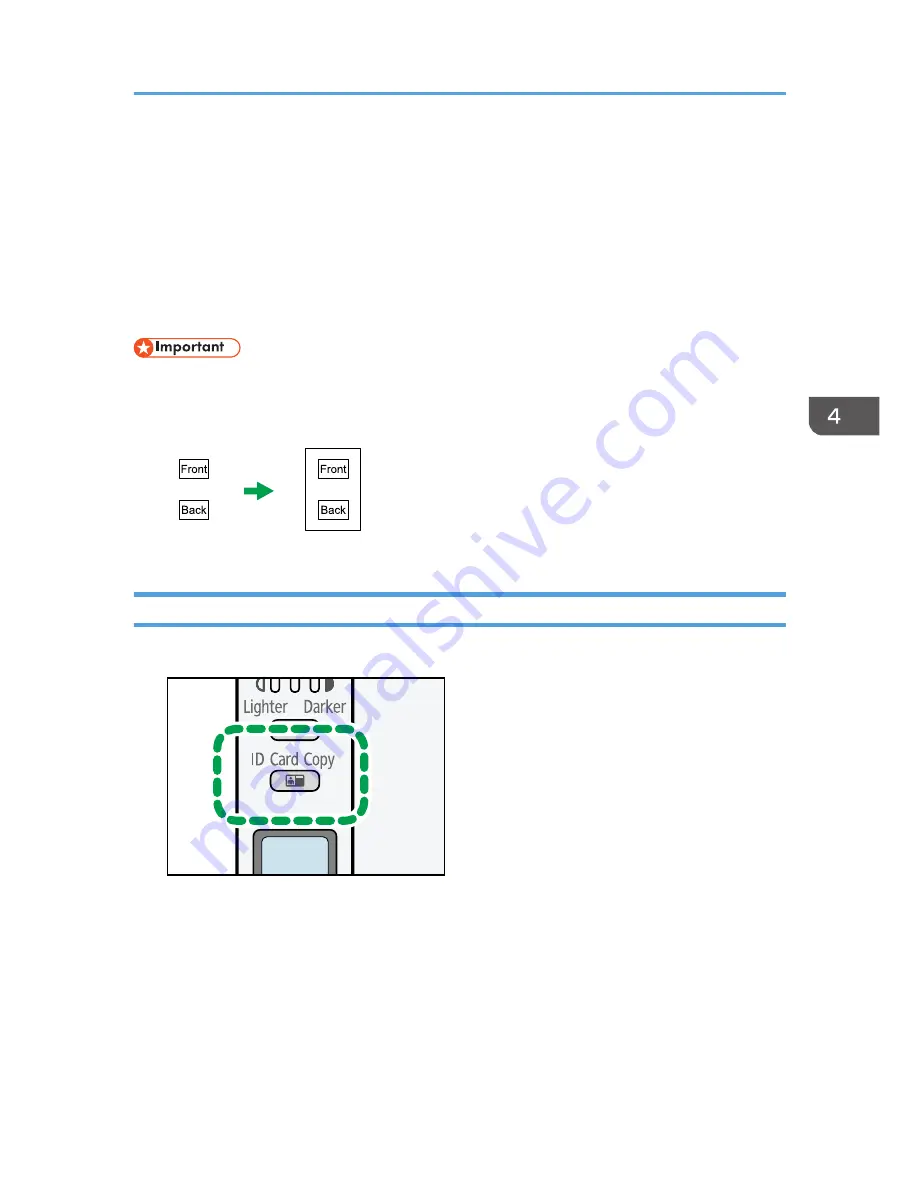
Copying Both Sides of an ID Card onto One
Side of Paper
This section describes how to copy the front and back sides of an ID card or other small documents onto
either side of a sheet of paper.
When copying onto A4 paper, you can copy documents that are smaller than A5. Likewise, when
copying onto Letter size paper, you can copy documents that are smaller than Half Letter size.
• To use this function, the paper size used for printing copies must be set to A6, A5, A4, Half Letter,
or Letter.
CXP020
Copying an ID Card
1.
Press the [ID Card Copy] key.
CTT121
Copying Both Sides of an ID Card onto One Side of Paper
41
Содержание SP 110suq
Страница 2: ......
Страница 19: ...11 Click OK 12 Click Close to close the print server properties window Installing the Driver and Software 17...
Страница 34: ...Canceling a print job while printing 1 Press the Stop Clear key CTT118 3 Printing Documents 32...
Страница 38: ...3 Printing Documents 36...
Страница 48: ...4 Copying Originals 46...
Страница 52: ...5 Scanning from a Computer 50...
Страница 62: ...7 Maintaining the Machine 60...
Страница 78: ...8 Troubleshooting 76...
Страница 89: ...MEMO 87...
Страница 90: ...MEMO 88 EN GB EN US EN AU M179 8601A...
Страница 91: ...2013...
Страница 92: ...M179 8601A AU EN US EN GB EN...






























