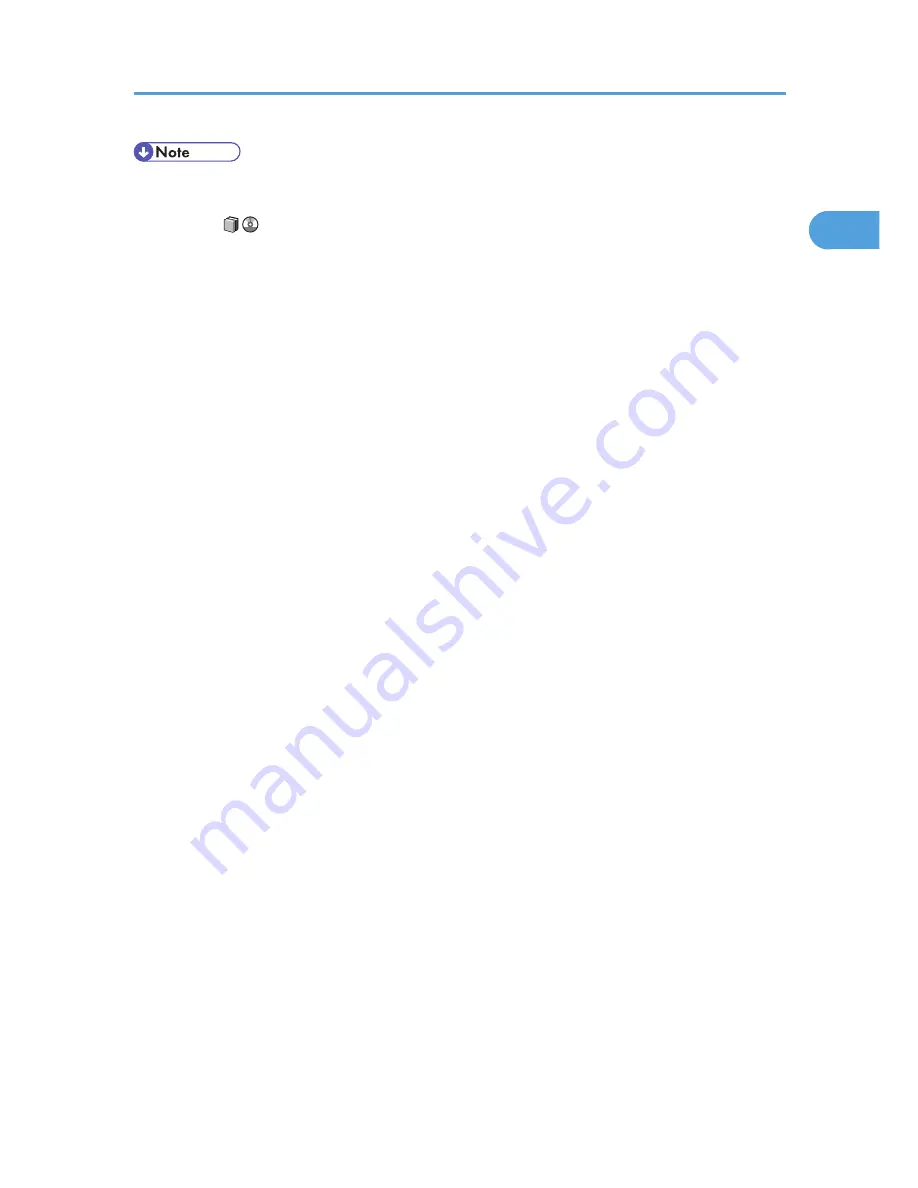
• If you cannot make prints as you want because of paper type, paper size, or paper capacity
problems, use recommended paper. See "Recommended Paper Sizes and Types", About This
Machine
.
• Curled paper causes misfeeds, soiled paper edges, or slipped positions while performing staple or
stack printing. When using curled paper, first straighten the curl with your hands or by placing the
paper upside down. Also, lay paper on a flat surface to prevent paper from curling, and do not
lean it against the wall.
When You Have Problems Operating the Machine
23
1
Содержание PRO C751
Страница 2: ......
Страница 34: ...5 Press the Suspend Resume key to restart the print 1 When the Machine Does Not Operate As Wanted 32 1 ...
Страница 38: ...1 When the Machine Does Not Operate As Wanted 36 1 ...
Страница 51: ...When N1 N5 Is Displayed CDN025 Removing Jammed Paper 49 2 ...
Страница 53: ...CDN024 Removing Jammed Paper 51 2 ...
Страница 70: ...3 Appendix 68 3 ...
Страница 73: ...MEMO 71 ...
Страница 74: ...MEMO 72 EN US M044 7524 ...
Страница 75: ... 2011 ...
Страница 76: ...Troubleshooting Operating Instructions M044 7524 EN US ...
















































