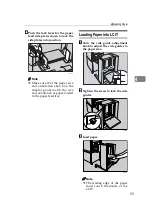Troubleshooting
160
4
D
Take out the drum.
Note
❒
For taking out the drum unit,
see p.134 “Changing the Colour
Drum Unit”.
E
While pressing the drum lock,
grasp the edge of the master (the
white area) and peel it off.
F
Return the drum lock to its origi-
nal position.
G
Set the drum unit and close the
front cover.
Note
❒
For setting the drum unit, see
p.134 “Changing the Colour
Drum Unit”.
When paper is wrapped around the drum
A
Open the front cover.
B
Push the drum unlocking switch
to unlock the unit.
C
Lower drum unit lock lever (B1).
D
Take out the drum.
Note
❒
For taking out the drum unit,
see p.134 “Changing the Colour
Drum Unit”.
AUX117S
AUX118S
AUX172S
AUX115S
AUX116S
AUX117S
AUX118S
Содержание Priport DX 4640PD
Страница 25: ...13 AUX167S...
Страница 74: ...Basics 62 2...
Страница 152: ...Printing Functions 140 3...
Страница 190: ...Troubleshooting 178 4...
Страница 210: ...User Tools 198 5...
Страница 222: ...Remarks 210 6...
Страница 238: ...226 EN USA C269 0756...
Страница 240: ...Operating Instructions Type for 3585DNP2 CP6340D LDD350d DX 4640PD EN USA C269 0756...