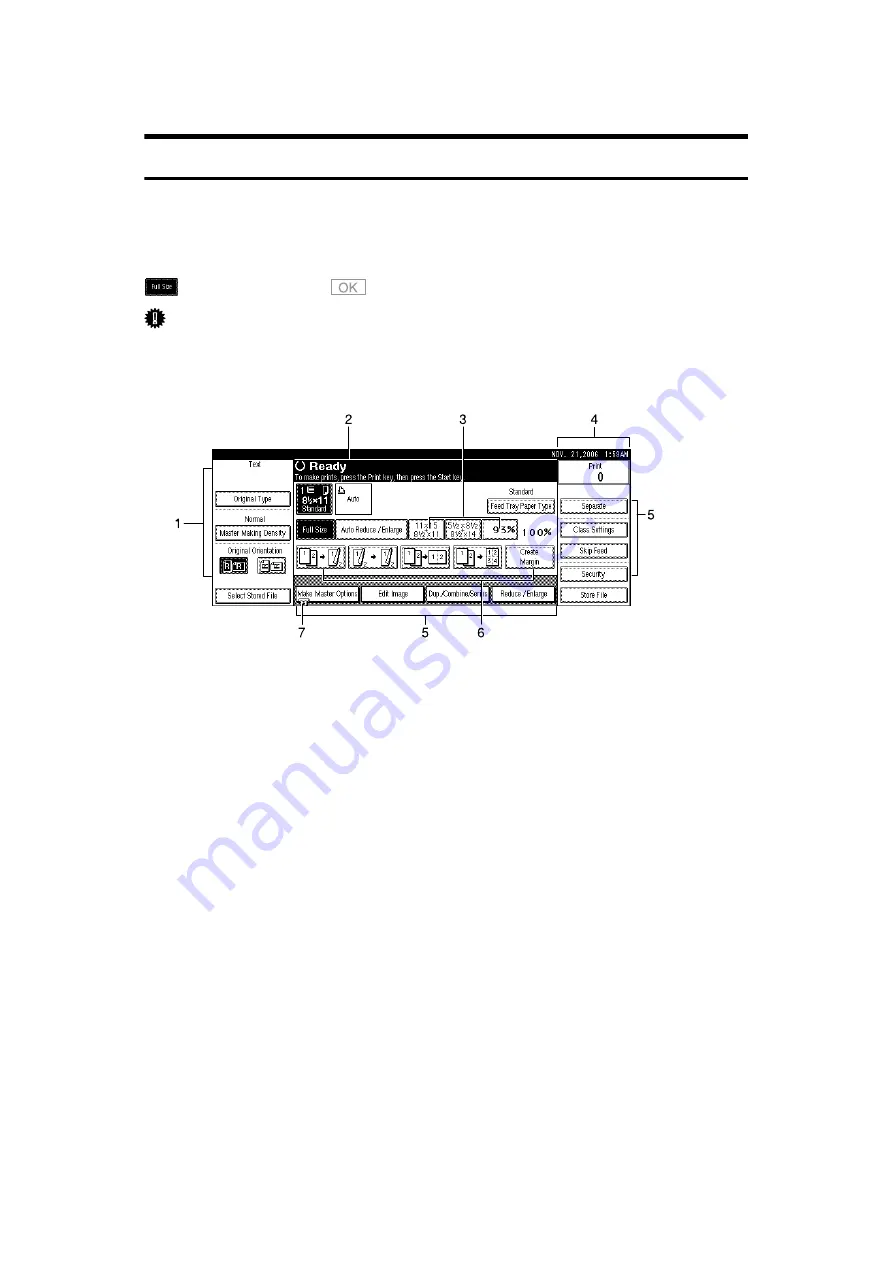
23
Display Panel
The display panel shows machine status, error messages and function menus.
The function items displayed serve as selector keys. You can select or specify an
item by lightly pressing them.
When you select or specify an item on the display panel, it is highlighted like
. Keys appearing as
cannot be used.
Important
❒
A force or impact of more than 30 N (about 3 kgf) will damage the display
panel.
1.
Original functions.
2.
Operational status and messages.
3.
You can register up to three fre-
quently used reduce/enlarge ratios
other than the fixed reduce/enlarge
ratios.
4.
Numbers of prints set.
5.
Displays available functions.
Press a function name to display its
menu. For example, press
[
Reduce /
Enlarge
]
to bring up the Reduce/En-
large menu.
6.
Displays contents of the Shortcut
keys. You can register frequently
used functions in these keys.
7.
A clip mark indicates the current-
ly selected function.
AUX200S
Содержание Priport DX 4640PD
Страница 25: ...13 AUX167S...
Страница 74: ...Basics 62 2...
Страница 152: ...Printing Functions 140 3...
Страница 190: ...Troubleshooting 178 4...
Страница 210: ...User Tools 198 5...
Страница 222: ...Remarks 210 6...
Страница 238: ...226 EN USA C269 0756...
Страница 240: ...Operating Instructions Type for 3585DNP2 CP6340D LDD350d DX 4640PD EN USA C269 0756...






































