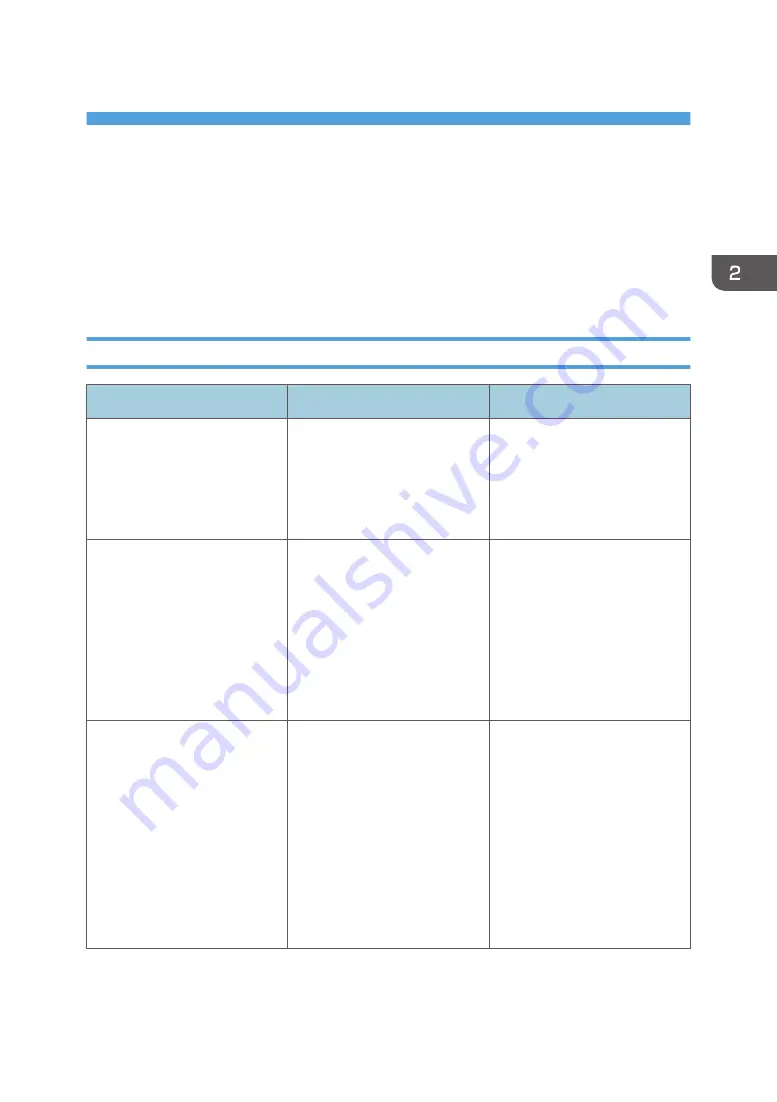
2. Troubleshooting
This chapter describes what to do when a message is displayed or when the product cannot be
operated as wanted.
What to Do When a Message Is Displayed
The following table lists the main messages and their recommended actions.
RICOH PJ Interactive Setup Software Message
Message
Causes
Solutions
Cannot use the sensor. Check
the sensor status.
• A computer is not
connected to the
interactive sensor.
• The interactive sensor is out
of order.
• Check that a computer is
connected to the
interactive sensor.
• Replace the interactive
sensor.
Auto alignment has failed.
• Check that auto alignment
is correctly projected.
• Go back to STEP 1 and
perform sensor adjustment
again.
• Pattern images for the
alignment are not correctly
projected.
• The sensor angle is not
correctly adjusted.
• Check the condition of the
projector or the projected
screen to make sure that
pattern images are
correctly projected.
• Go back to "STEP 1 Adjust
Sensor Angle" and try
again.
Manual alignment has failed.
• Correctly touch the center
of the adjustment mark with
the pen.
• Go back to STEP 1 and
perform sensor adjustment
again.
• You failed to touch the
center of the adjustment
mark.
• The sensor angle is not
correctly adjusted.
• Check the condition of the
projector or the projected
screen to make sure that
images are correctly
projected.
• Touch the center of the
adjustment mark.
• Go back to "STEP 1 Adjust
Sensor Angle" and try
again.
25
Содержание PJ Interactive Kit Type 3
Страница 2: ......
Страница 6: ...4 ...
Страница 26: ...1 Before Using RICOH PJ Interactive Kit Type3 24 ...
Страница 32: ...2 Troubleshooting 30 ...
Страница 34: ...MEMO 32 EN GB EN US EN AU Y0E5 7521 ...
Страница 35: ... 2020 Ricoh Co Ltd ...
Страница 36: ...Y0E5 7521 AU EN US EN GB EN ...










































