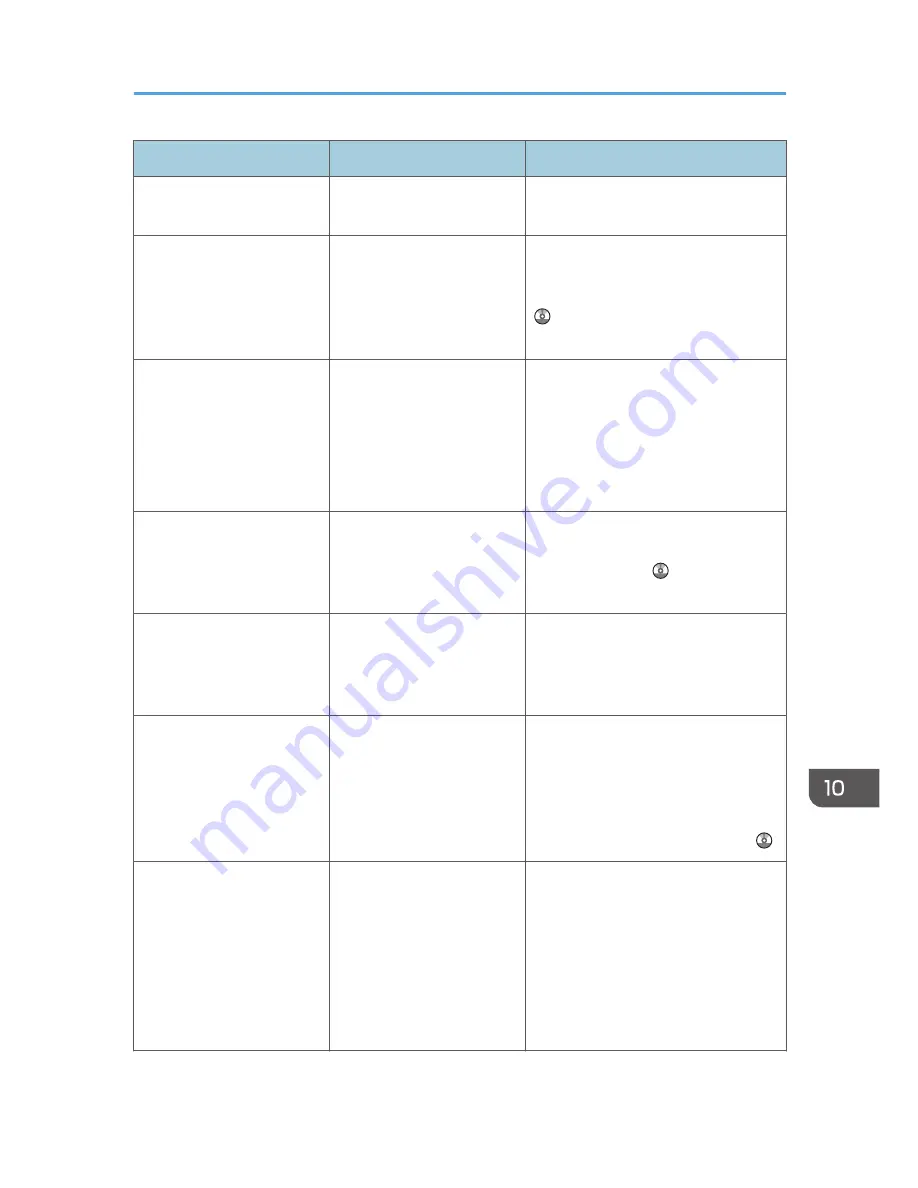
Message
Causes
Solutions
"Check paper size."
An irregular paper size is
set.
If you press the [Start] key, the copy
will start using the selected paper.
"2 Sided Copy is not
available with this paper
size. Select another paper
size or cancel 2 Sided
Copy."
A paper size not available in
Duplex mode has been
selected.
Select a proper paper size. For details
about Duplex mode, see "Duplex
Copying", Copy/ Document Server
.
"Exceeded max. number of
pages per file. Do you want
to store the scanned pages
as 1 file?"
The number of scanned
pages exceeds the capacity
per file of the Document
Server.
• If you want to store the scanned
pages as a file in the Document
Server, press [Yes].
• If you do not want to store
scanned pages, press [No].
Scanned data is deleted.
"Exceeded the maximum
number of sheets that can be
used. Copying will be
stopped."
The number of pages the
user is permitted to copy has
been exceeded.
For details about how to check the
number of copies available per user,
see Security Guide .
"File being stored exceeded
max. number of pages per
file. Copying will be
stopped."
The scanned originals have
too many pages to store as
one document.
Press [Exit], and then store again with
an appropriate number of pages.
"Maximum number of sets is
n."
(A figure is placed at n.)
The number of copies
exceeds the maximum copy
quantity.
You can change the maximum copy
quantity from [Max. Copy Quantity] in
[General Features] under [Copier/
Doc. Srvr. Featr.]. For details about
Max. Copy Quantity, see "General
Features", Copy/ Document Server .
"Orig. scanned for diffrnt
fnctn."
A function of the machine
other than the Copier
function is being used such
as the Document Server
function.
Cancel the job that is being processed.
For example, press [Exit], and then
press the [Home] key. Next, press the
[Document Server] icon on the [Home]
screen, and then press the [Stop] key.
When the message appears on the
screen, follow the instructions to cancel
the job.
When Messages Are Displayed on the Control Panel
165
Содержание MP 2001SP
Страница 2: ......
Страница 28: ...1 What You Can Do with This Machine 26...
Страница 43: ...3 Press Edit Home 4 Press Add Icon 5 Press Select Icon to Add 6 Press Program How to Use the Home Screen 41...
Страница 58: ...2 Getting Started 56...
Страница 94: ...4 Fax 92...
Страница 104: ...5 Print 102...
Страница 124: ...7 Document Server 122...
Страница 128: ...8 Web Image Monitor 126...
Страница 154: ...9 Adding Paper and Toner 152...
Страница 220: ...11 Appendix 218...
Страница 224: ...MEMO 222...
Страница 225: ...MEMO 223...
Страница 226: ...MEMO 224 EN GB EN US EN AU D159...
Страница 227: ...2012...
Страница 228: ...D159 7503 AU EN US EN GB EN...






























