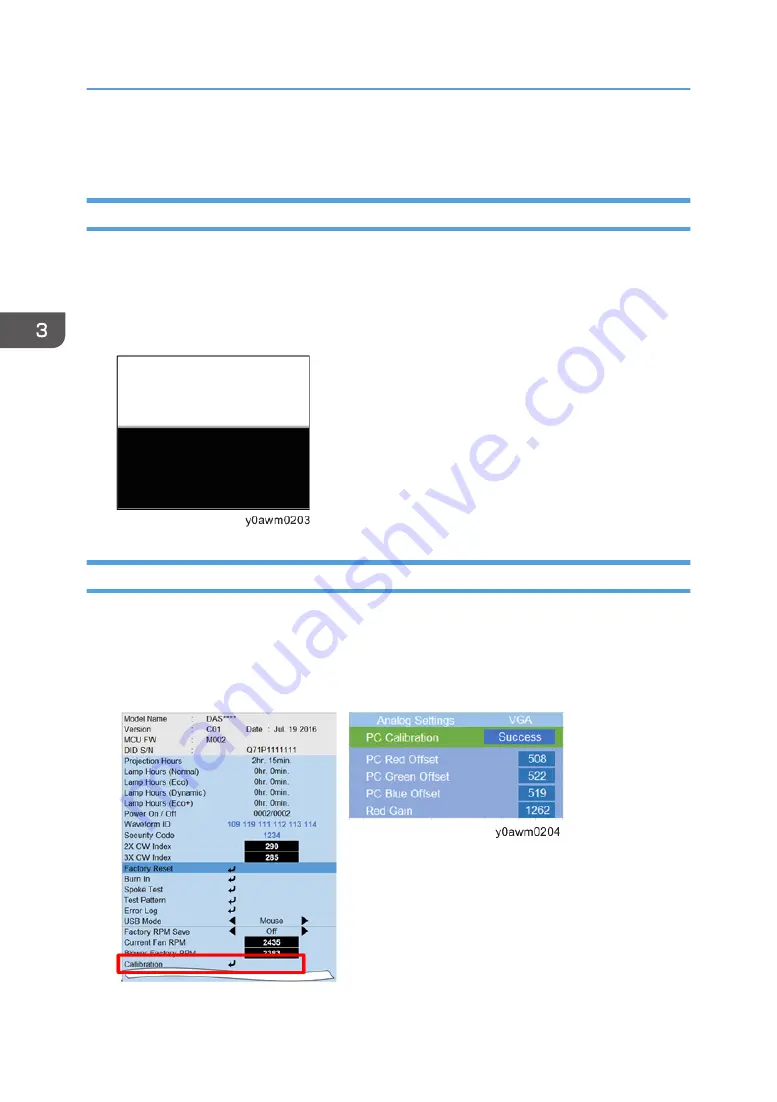
ADC Calibration
PC Calibration
After the Main Board is changed, PC Calibration should be done as well.
• Test equipment: video generator
• Test signal analog: 800 x 600@60Hz
• Test Pattern:94% White (up)/6% Black (down) (See below.)
Calibration Procedure
1.
Press the "power" -> “up” -> "right" -> "up" -> "left" -> "Menu" buttons sequentially to get
into service mode.
2.
Choose "Calibration" and press the "Enter" button, then select "PC Calibration".
When "Success" appears, it means "ADC Calibration" is OK.
3.
Choose "Menu" or "Exit" to leave service mode.
3. Adjustment
40
Содержание Mira-PJ1
Страница 2: ......
Страница 15: ...3 Loosen a screw on the lamp module A M3 5 x8 5 x1 4 Disconnect the plug A x1 Part Replacement 13 ...
Страница 18: ...2 Disconnect the connector A from the main board 3 Remove the speaker A 2 Replacement 16 ...
Страница 26: ...6 Remove the lamp housing A 2 Replacement 24 ...
Страница 30: ...5 Remove screws M2 6 x8 x4 M2 6 x6 x2 6 Remove engine module A 2 Replacement 28 ...
Страница 37: ...Adjustable Feet 1 Remove the adjustable feet Part Replacement 35 ...
Страница 38: ...2 Replacement 36 ...
Страница 46: ...7 Choose Exit and then press Enter to exit 3 Adjustment 44 ...
Страница 48: ...3 Adjustment 46 ...
Страница 57: ...4 Click Next 5 Click Next System Firmware Update 55 ...
Страница 58: ...6 Click Next 7 The program is in installing status 8 Click Finish 5 Firmware Update 56 ...
Страница 60: ...2 Select Jungo WinDriver WinXP then click install 3 Click Next 5 Firmware Update 58 ...
Страница 67: ...System Firmware Update 65 ...
Страница 68: ...MEMO 66 ...
Страница 69: ...MEMO 67 ...
Страница 70: ...MEMO 68 EN ...






























