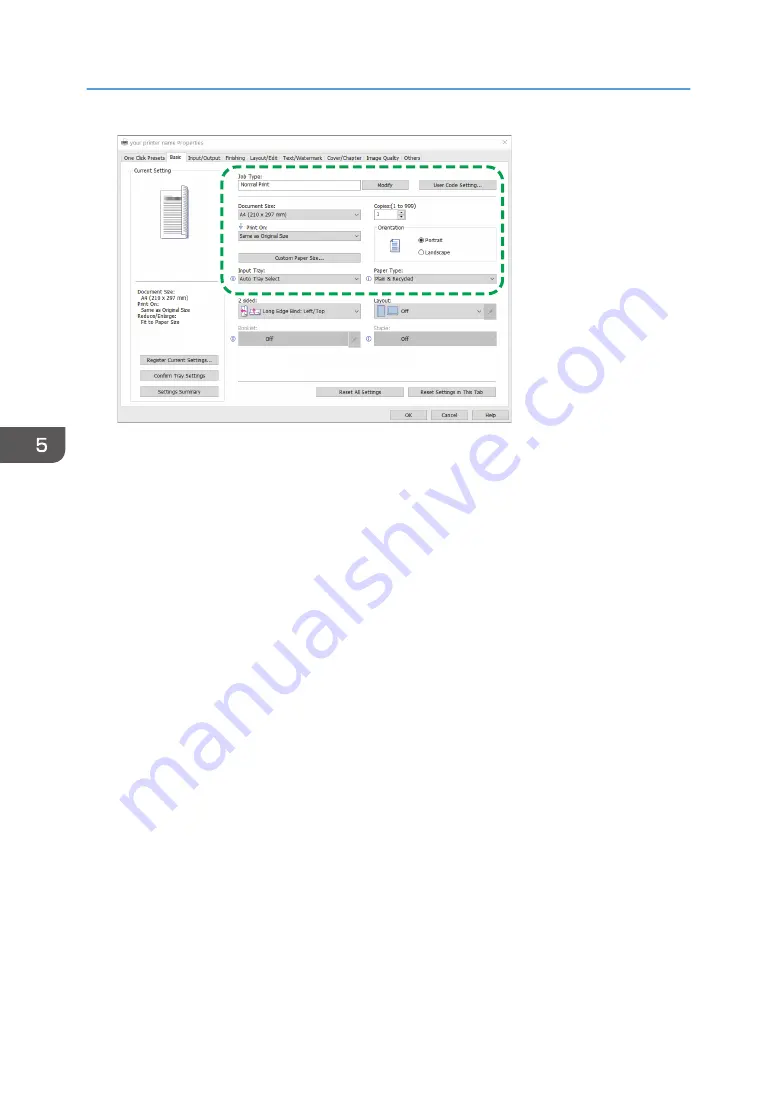
D0CZDM6553
• Job Type: Select [Normal Print] to execute printing immediately.
You can make a partial print as a test and proceed to print the rest of the document (Sample
Print).
See "Making a Partial Print as a Test and Printing the Rest of the Document", User Guide (Full
Version).
You can store documents in the machine (Locked Print, Hold Print, or Stored Print).
See "Storing Documents to Print in the Machine", User Guide (Full Version).
• Document Size: Select the size of the document to print.
• Print On: Select the size of the paper to print on.
• Copies: Enter the print quantity.
• Orientation: Specify the orientation of the document. Select Portrait or Landscape.
• Input Tray: Select the tray loaded with the paper to use. When you select [Auto Tray Select], a
suitable paper tray is selected automatically according to the specified [Print On] and [Paper
Type].
• If you do not want to use particular trays when [Auto Tray Select] is specified, set the
machine so it does not automatically select those trays.
• To prevent the machine from selecting other trays automatically, disable auto tray
switching.
See "Tray/Paper Settings", User Guide (Full Version).
• Paper Type: Select the type of paper to use.
You can configure some advanced settings using the [Input/Output] to [Image Quality] tabs.
5. Print
128
Содержание IM 2500 Series
Страница 2: ......
Страница 12: ...10...
Страница 72: ...DZW181 3 Close the ADF cover DZW182 2 Getting Started 70...
Страница 78: ...You cannot use the Interrupt mode with the staple mode while copying in the staple mode 3 Copy 76...
Страница 108: ...4 Fax 106...
Страница 150: ...5 Print 148...
Страница 184: ...8 Web Image Monitor 182...
Страница 388: ...11 Specifications for The Machine 386...
Страница 398: ...MEMO 396 EN GB EN US EN AU D0CH 7421B...
Страница 399: ...2021 2022...
Страница 400: ...D0CH 7421B AU EN US EN GB EN...
















































