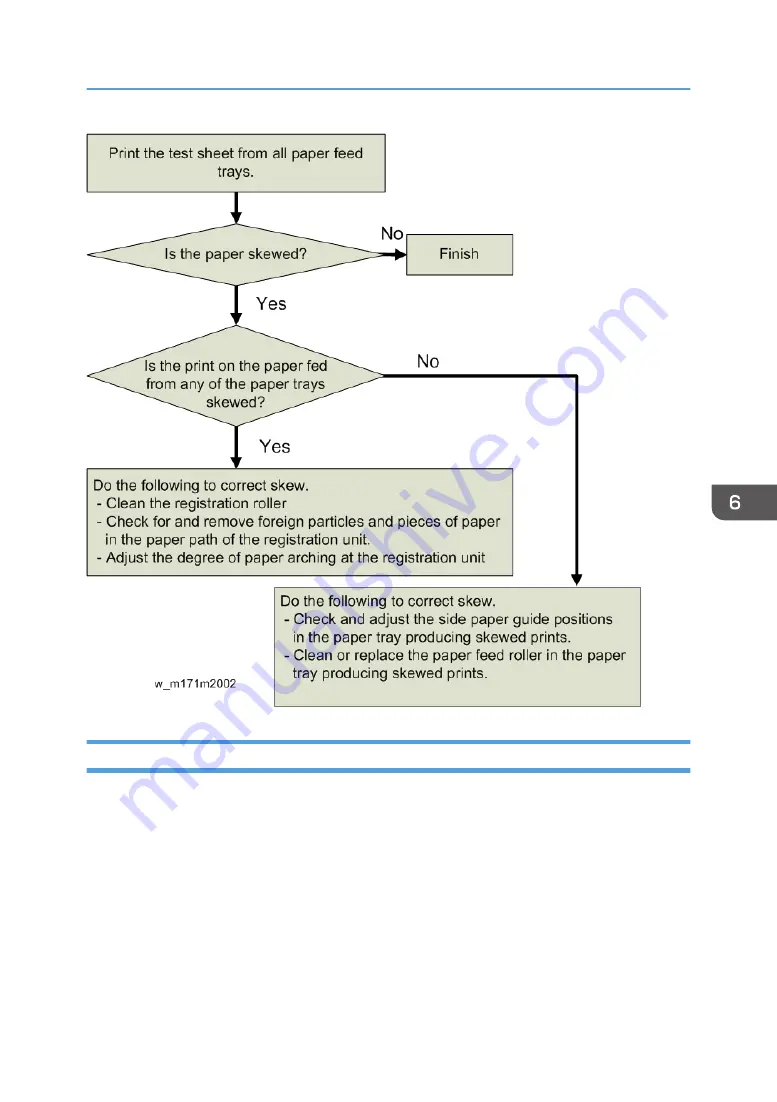
Recycled or Thin Paper Is Severely Curled after Printing
If the delivered paper is curled, it cannot be stacked properly. In such a case, raise the paper stop on
the output tray and remove the delivered paper frequently. You can also configure [Curl Prevention] in
the UP mode
• [User Tools] key > System Settings > Maintenance > Curl Prevention
If you set [Curl Prevention] to [Active], the machine idles for 20 seconds before it starts printing. By
adding the idle time before printing, it takes longer to print, but paper curling can be reduced. To stop
the 20-second idling, set [Curl Prevention] to [Inactive].
Troubleshooting
181
Содержание Gim-MF1a
Страница 1: ...Model Gim MF1a b Machine Code M172 M173 Field Service Manual September 2014...
Страница 2: ......
Страница 32: ...2 Installation 30...
Страница 46: ...2 Operation Panel A x 5 4 Replacement and Adjustment 44...
Страница 55: ...PCDU PCDU 1 Press the release button and open the front cover A 2 Hold the grip to pull the PCDU A out PCDU 53...
Страница 73: ...4 Remove the bracket of the drawer connector and then remove the screws of the thermistor x3 Fusing 71...
Страница 105: ...2 Rear Cover Switch A x 1 Hook Electrical Components 103...
Страница 122: ...5 Operation Panel page 43 Operation Panel 4 Replacement and Adjustment 120...
Страница 125: ...Service Program Mode 123...
Страница 184: ...6 Troubleshooting 182...
Страница 192: ...MEMO 190...
Страница 193: ...MEMO 191...
Страница 194: ...MEMO 192 EN...
Страница 195: ...Model Gim MF1a b Machine Code M172 M173 Appendices September 2014...
Страница 196: ......
Страница 214: ...1 Appendices Specifications 18...
Страница 299: ...MEMO 103...
Страница 300: ...MEMO 104 EN...
















































