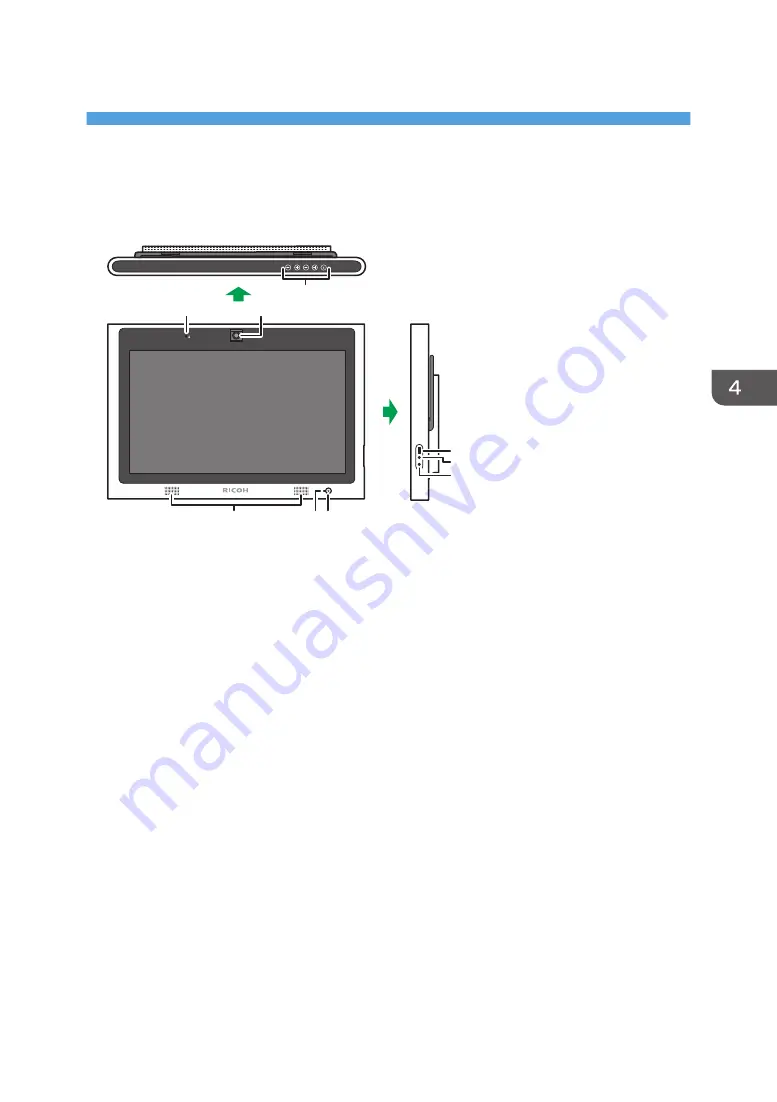
4. Component Names and Functions
Front/Control Panel
DQS005
3
2
1
4
6
5
7
8
9
1. Control panel
2. Microphone
Inputs audio.
To use the microphone, you need to check whether the system version of the machine is compatible. For
details about the system version and microphone function, see Operating Instructions.
3. Camera
Used to capture live video.
To use the camera, you need to check whether the system version of the machine is compatible. For details
about the system version and camera functions, see Operating Instructions.
4. Speaker
Outputs audio.
5. Power indicator
This indicator remains lit while the machine is running or in standby (display-off mode).
6. Power button
Starts and stops the machine.
7. USB port
Used to connect a USB memory device to the machine to perform a firmware update, save a page, or use
other functions.
Also it is used to connect external microphone speaker.
27
Содержание D2200
Страница 2: ......
Страница 4: ...English...
Страница 18: ...1 Safety Information for This Machine 14...
Страница 38: ...5 Connection 34...
Страница 40: ...2 Move stand without moving the machine DQS009 6 Basic Operations 36...
Страница 42: ...6 Basic Operations 38...
Страница 44: ...7 Appendix 40...
Страница 46: ...MEMO 42...
Страница 47: ...MEMO 43...
Страница 48: ...MEMO 44...
Страница 50: ...Deutsch...
Страница 84: ...5 Anschluss 34...
Страница 86: ...2 Bewegen Sie den St nder ohne das Ger t zu bewegen DQS009 6 Grundlegende Vorg nge 36...
Страница 88: ...6 Grundlegende Vorg nge 38...
Страница 90: ...7 Anhang 40...
Страница 92: ...MEMO 42...
Страница 93: ...MEMO 43...
Страница 94: ...MEMO 44...
Страница 96: ...Fran ais...
Страница 130: ...5 Connexion 34...
Страница 132: ...2 D placez le support sans d placer l appareil DQS009 6 Op rations de base 36...
Страница 134: ...6 Op rations de base 38...
Страница 136: ...7 Annexe 40...
Страница 138: ...MEMO 42...
Страница 139: ...MEMO 43...
Страница 140: ...MEMO 44...
Страница 142: ...Espa ol...
Страница 162: ...2 Informaci n sobre este producto 20...
Страница 176: ...5 Conexi n 34...
Страница 178: ...2 Mueva el soporte sin mover la m quina DQS009 6 Funciones b sicas 36...
Страница 180: ...6 Funciones b sicas 38...
Страница 182: ...7 Ap ndice 40...
Страница 184: ...MEMO 42...
Страница 185: ...MEMO 43...
Страница 186: ...MEMO 44...
Страница 188: ...Portugu s Brasil...
Страница 208: ...2 Informa es sobre este produto 20...
Страница 222: ...5 Conex o 34...
Страница 224: ...2 Mova o suporte sem mover o equipamento DQS009 6 Opera es b sicas 36...
Страница 226: ...6 Opera es b sicas 38...
Страница 228: ...7 Ap ndice 40...
Страница 230: ...MEMO 42...
Страница 231: ...MEMO 43...
Страница 232: ...MEMO 44...
Страница 233: ...2016 2017...
Страница 234: ...Y304 7507A BR PT ES ES FR FR DE DE GB EN...








































