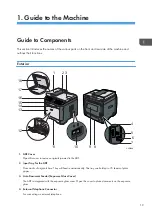Note for the Battery and/or Accumulator Symbol (For EU countries only)
In accordance with the Battery Directive 2006/66/EC Article 20 Information for end-users Annex II,
the above symbol is printed on batteries and accumulators.
This symbol means that in the European Union, used batteries and accumulators should be disposed of
separately from your household waste.
In the EU, there are separate collection systems for not only used electrical and electronic products but
also batteries and accumulators.
Please dispose of them correctly at your local community waste collection/recycling centre.
Notes to Users of Facsimile Unit
Declaration of Conformity
Notice to Users in EEA Countries
This product complies with the essential requirements and provisions of Directive 1999/5/EC of
the European Parliament and of the Council of 9 March 1999 on radio equipment and
telecommunications terminal equipment and the mutual recognition of their conformity.
Notice to Users Accessing Analog PSTN in EEA Countries
This product is designed to be able to access analog PSTN in all EEA countries. Local PSTN
compatibility is dependent on software switch settings. Please contact your service representative if
relocating this product to another country. In the event of problems, please contact your service
representative in the first instance.
The CE Declaration of Conformity is available by accessing the URL:
http://www.ricoh.co.jp/fax/ce_doc/ and selecting the product applicable.
NOTICE TO USERS (NEW ZEALAND)
• The grant of a Telepermit for any item of terminal equipment indicates only that Telecom has
accepted that the item complies with minimum conditions for connection to its network. It indicates
no endorsement of the product by Telecom, nor does it provide any sort of warranty. Above all, it
provides no assurance that any item will work correctly in all respects with another item of
13
Содержание Aficio SP 320 Series
Страница 2: ......
Страница 20: ...18...
Страница 64: ...3 Printing Documents 62...
Страница 68: ...2 Press the Clear Stop key CVW105 4 Copying Originals 66...
Страница 82: ...4 Copying Originals 80...
Страница 139: ...Specify whether to draw a center line when making ID card copy Print Do not Print Copier Features Settings 137...
Страница 172: ...Dup Comb Copy 7 Configuring the Machine Using the Control Panel 170...
Страница 242: ...10 Troubleshooting 240...
Страница 268: ...MEMO 266...
Страница 269: ...MEMO 267...
Страница 270: ...MEMO 268 GB GB EN US EN AU M156 8602...
Страница 271: ...2013...
Страница 272: ...M156 8602 AU EN US EN GB EN...