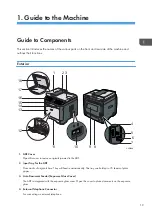7. Configuring the Machine Using the Control Panel
Basic Operation.............................................................................................................................................131
Menu Chart.................................................................................................................................................... 133
Copier Features Settings............................................................................................................................... 134
Scanner Features Settings............................................................................................................................. 138
Fax Transmission Features Settings...............................................................................................................140
Fax Features Settings.....................................................................................................................................142
Address Book Settings...................................................................................................................................146
System Settings...............................................................................................................................................147
Printing Lists/Reports..................................................................................................................................... 153
Printer Features Settings.................................................................................................................................155
Network Settings............................................................................................................................................159
Wireless LAN Setup (Type 2 model only)...............................................................................................162
IPv6 Automatic Settings.............................................................................................................................164
IPv6 Manual Settings................................................................................................................................ 164
8. Configuring the Machine Using Utilities
Using Web Image Monitor...........................................................................................................................171
Displaying Top Page..................................................................................................................................... 172
Status Tab...................................................................................................................................................174
Counter Tab............................................................................................................................................... 175
Machine Information Tab......................................................................................................................... 176
4
Содержание Aficio SP 320 Series
Страница 2: ......
Страница 20: ...18...
Страница 64: ...3 Printing Documents 62...
Страница 68: ...2 Press the Clear Stop key CVW105 4 Copying Originals 66...
Страница 82: ...4 Copying Originals 80...
Страница 139: ...Specify whether to draw a center line when making ID card copy Print Do not Print Copier Features Settings 137...
Страница 172: ...Dup Comb Copy 7 Configuring the Machine Using the Control Panel 170...
Страница 242: ...10 Troubleshooting 240...
Страница 268: ...MEMO 266...
Страница 269: ...MEMO 267...
Страница 270: ...MEMO 268 GB GB EN US EN AU M156 8602...
Страница 271: ...2013...
Страница 272: ...M156 8602 AU EN US EN GB EN...