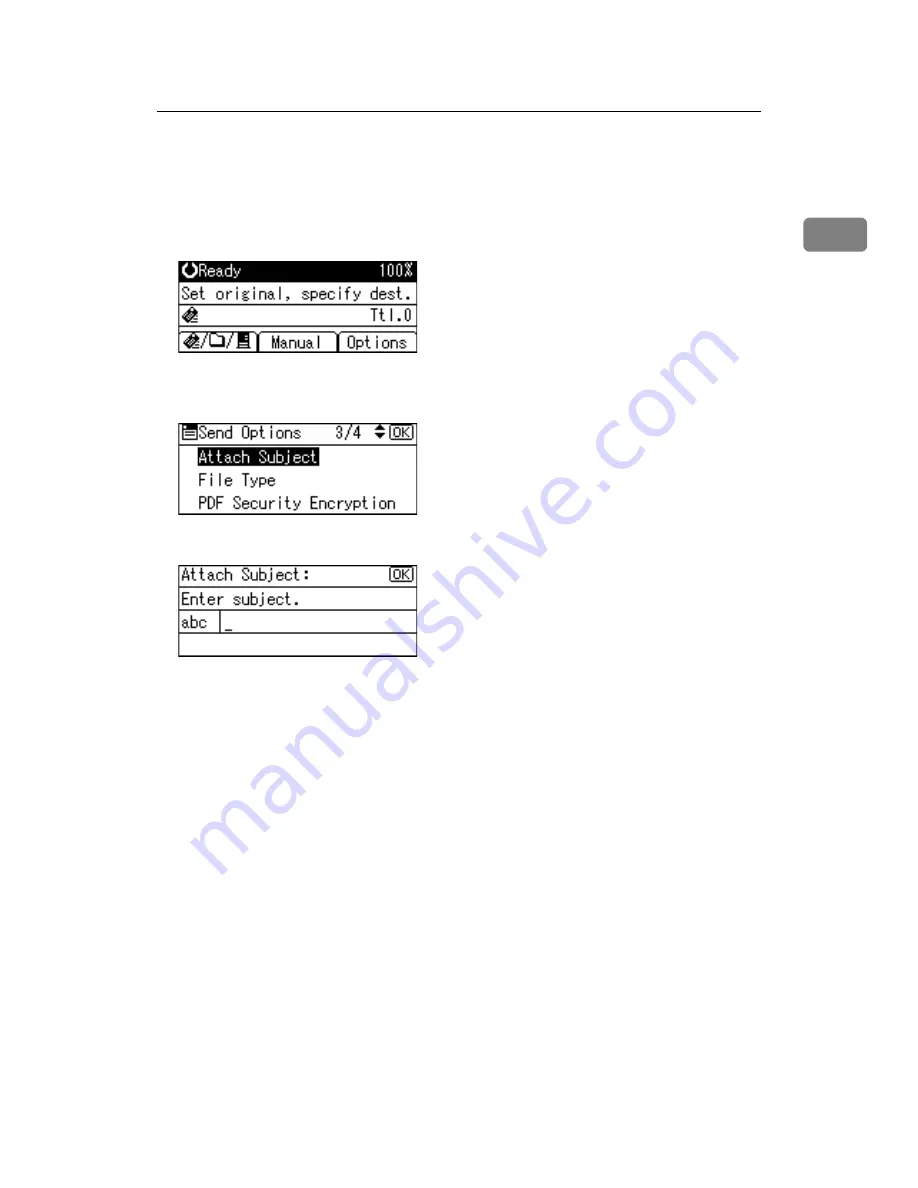
Specifying the Subject
37
1
Specifying the Subject
This section explains how to specify the e-mail subject.
A
Press
[
Options
]
.
B
Press the
{U}
or
{T}
key to select
[
Attach Subject
]
, and then press the
{
OK
}
key.
C
Enter the subject, and then press the
{
OK
}
key.
"Programmed" appears, and then the Send Options screen reappears.
Содержание Aficio MP 161
Страница 44: ...Sending Scan Files by E mail 38 1 ...
Страница 74: ...Sending Scan Files by Scan to Folder 68 2 ...
Страница 88: ...Delivering Scan Files 82 3 E Press the OK key ...
Страница 128: ...Operating Instructions Scanner Reference EN USA B288 7663 ...






























