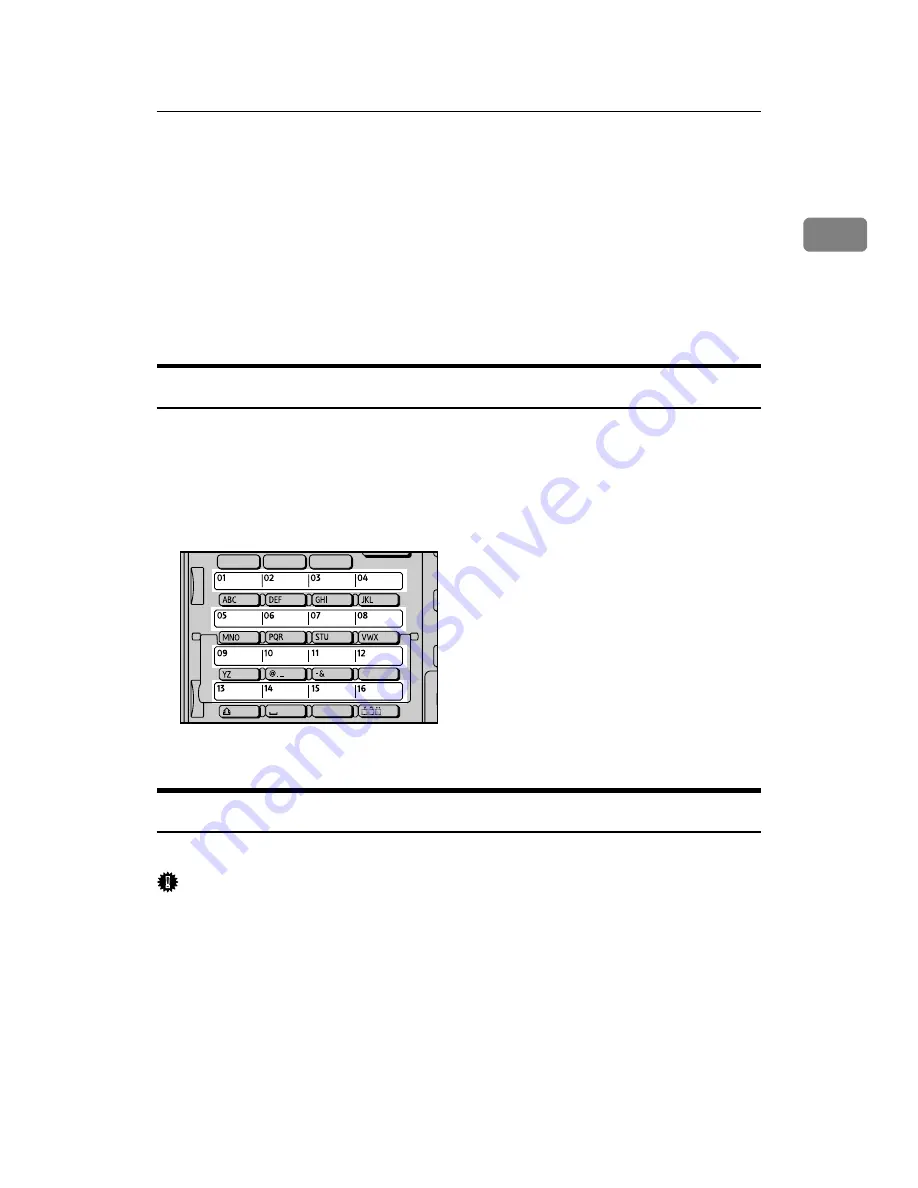
Specifying E-mail Destinations
15
1
Specifying E-mail Destinations
This section explains how to specify e-mail destinations.
You can specify e-mail destinations by any of the following methods:
• Select a destination registered to a Quick Dial key
• Select a destination from the machine’s address book
• Enter an e-mail address manually
• Search the LDAP server for a destination and select it
Selecting a Destination Registered to a Quick Dial Key
This section explains how to select a destination registered to a Quick Dial key.
For details about how to register an e-mail destination to a Quick Dial key, see
General Settings Guide.
A
Press the Quick Dial key to which the destination is registered.
Repeat this step to add more destinations.
The illustration is an example. The actual appearance may be different.
Selecting a Destination Registered in the Machine's Address Book
This section explains how to select a destination from the machine’s address book.
Important
❒
To use this function, you must register destinations in
[
System Settings
]
in ad-
vance. For details, see General Settings Guide.
There are four methods of selecting a destination that is registered in the ma-
chine's address book:
• Select a destination from the list
• Enter the destination's registration number
• Search for a destination by name
• Search for a destination by e-mail address
ZZZ609S
Содержание Aficio MP 161
Страница 44: ...Sending Scan Files by E mail 38 1 ...
Страница 74: ...Sending Scan Files by Scan to Folder 68 2 ...
Страница 88: ...Delivering Scan Files 82 3 E Press the OK key ...
Страница 128: ...Operating Instructions Scanner Reference EN USA B288 7663 ...






























