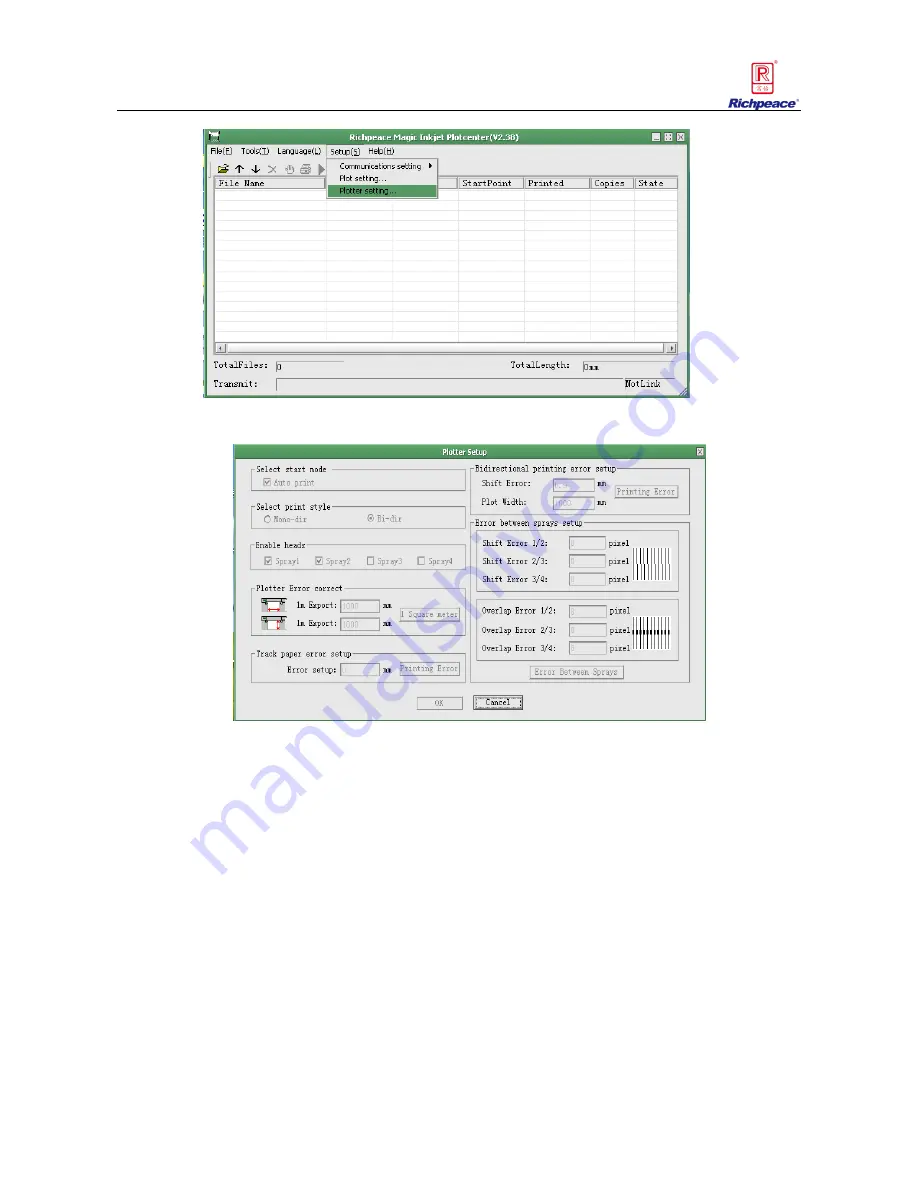
53
2. Click „Plotter setting‟to get the following dialog.
Select print style
: it is for modifying the style, includes unidirectional and bidirectional. Unidirectional is
only plotting from the right side to the left side, not plotting when return to the right side. Bidirectional is
plotting from left side to the right side and right side to the left side.
Note: the default setting is bi-directional.
Enable heads
: Choose the ink box number as you need, normally, if you use two ink boxes, choose no.1
and no.2, they must be together when using two ink boxes. If you use only one ink box, just choose no.1. If
we use four ink boxes, we can choose 1,2,3,4 together.
Bidirectional printing error setup
: set the shift between two scans
Th
e plotting width can‟t be bigger than the real plotter plotting width.
Error between sprays setup
: set the shift or overlap error between each two cartridges, the error is in one
scan, shift error is in the horizontal direction, overlap error is in the vertical direction.
Plotter error correct
: set the plotter calibration, output the 1meter rectangle and input the real
measurement, please refer to
3.6 Calibration.
Plot and plotter setup:
Once setup correct,the following dialogue will appear:




















