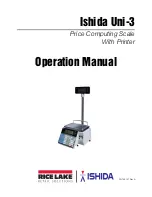Introduction
3
1.3
Menu Navigation
Enter the Mode number and press the
Mode
key to enter any mode. To exit the mode, press the
Mode
key.
Use the
Up
and
Down
arrow keys to select a parameter within the menu. Press the
Enter
key to enter the parameter.
Use the
Up
and
Down
arrow keys to move through the menu options. Use the
Left
and
Right
arrow keys to scroll
through the choices of each parameter. Enter the choice number and press
Enter
to select the desired choice.
Setup
6000
Adjustment
4000
Program
9000
Operation
2000
Total
8000
Machine No.
Date/Time
PLU
Sales
Sales Daily Total
Sales Mode
Display Check
Campaign
Total Adjust
Sales Weekly Total
Password
Firmware Details
Operators
POS Function
Sales Cumulative Total
Data Storage
Preset Keys
Product Daily Total
Preset Report
Ad Message
Product Weekly Total
PLU Overwrite
Store
Product Cumulative Total
PLU Initial Data
Department
Preset Report
Receipt Setting
Group
POS Report
Tax
Cook Time
Drawer Report
Extra Message 1-3
Total Clear
Coupon Message
POP message
Lookup Table
Fix Price Symbol
Free Message 1-15
Check Label
Stamp Price
Содержание ISHIDA Uni-3
Страница 1: ...Ishida Uni 3 Price Computing Scale With Printer Operation Manual PN 166737 Rev A...
Страница 2: ......
Страница 45: ......