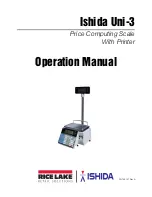10
Uni-3 Operation Manual
B08-04
Image
B08-04-01 — B08-04-03
Image 1-3
--
0 -
999
B08-04-05 SH. Image
--
0 -
999
B08-04-06 SH. Image Print
Enter the mode number. Press
Enter
to select whether or
not to print the Safe Handling Image.
1: NO PRINT
2: PRINT
B08-05
Print
B08-05-01 First Label Format
(Manual Print)
Enter the desired format number. Press
Enter
.
0 -
999
B08-05-02 Second Label
Format
Enter the desired format number. Press
Enter
.
0 -
999
B08-05-03 First Label Format
(Auto Print)
Enter the desired format number. Press
Enter
.
0 -
999
B08-05-04 First Label Print
Enter the mode number. Press
Enter
to select whether or
not to print the first label.
1: YES
2: NO
B08-05-05 Second Label Print
Enter the mode number. Press
Enter
to select whether or
not to print the second label.
1: YES
2: NO
B08-06
Date
B08-06-01 Pack Date Print
Enter the mode number. Press
Enter
to select whether or
not to print the pack date.
1: YES
2: NO
B08-06-02 Pack Time Print
Enter the mode number. Press
Enter
to select the desired
pack time printing method.
0: NO PRINT
1: DESIGNATE
2: CLOCK
B08-06-03 Pack Time Data
Set Pack Time in HH:MM. Only available when B08-06-02
is set to 1: DESIGNATE.
B08-06-04 Sell By Date Print
Enter the mode number. Press
Enter
to select whether or
not to print the sell by date.
1: YES
2: NO
B08-06-05 Sell By Time Print
Enter the mode number. Press
Enter
to select the desired
sell by time printing method.
0: NO PRINT
1: DESIGNATE
2: RELATIVE
B08-06-06 Sell By Time Data
Enter the designated time or number of minutes and press
Enter
. Data format is based on B08-06-05 Sell By Time
Print setting.
00:00
- 23:59
(Designate)
0
-1439
(Relative [min])
B08-06-07 Shelf Life Days
Enter the number of days and press
Enter
.
0
-1439
(Relative [min])
B08-06-08 Use By Date Print
Enter the mode number. Press
Enter
to select whether or
not to print the use by date.
1: YES
2: NO
B08-06-09 Use By Date Data
Press
Enter
to select whether or not to print the use by
date. Availability is based on B08-06-08 Use by Date Print.
0
- 9999
B08-07
Code
B08-07-01 Item Code
Enter an item code. Press
Enter
.
0
- 99999999
B08-07-02 Register Code
Enter the register code. Press
Enter
.
0
- 9999
B08-07-03 POS Flag
Ability to change the data is based on the B08-07-05 POS
Reference.
0 - 99 (
02
)
B08-07-04 Barcode
Enter a barcode number. Press
Enter
.
0
-
99999999999999
B08-07-05 POS Reference
Enter the mode number. Press
Enter
to select the desired
reference method.
0: REFER
1: PLU FILE
Parameter
Display
Description
Choices
Table 2-8. B08 PLU Initial Data Parameters (Continued)
Содержание ISHIDA Uni-3
Страница 1: ...Ishida Uni 3 Price Computing Scale With Printer Operation Manual PN 166737 Rev A...
Страница 2: ......
Страница 45: ......