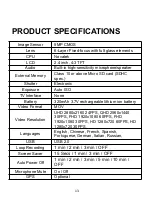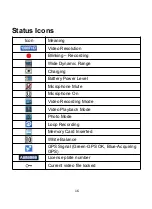12
screen for a few minutes. It must always be connected to a power supply via a 5V 1A
Charger.
16. If you turn the option of SCREEN SAVER ON, in video recording mode, when the
screen is switched Off, the dash cam is still recording. You can turn the screen on by
pressing any button.
17. If you want to watch your videos on a PC, we recommend that you carefully remove
the Micro TF Memory Card and insert it into a Card Reader either built into your
computer or purchased separately.
18. After several weeks of daily recording it may be necessary for you to format your
Micro TF Memory Card - if that is the case, please note that you will lose all of your
files, so please back up a copy on your computer first in a unique dash cam Folder that
you have created.
19. When your dash cam crashes / screen goes black, the phenomenon may be caused by
improper operation, crash, please press the R = Reset button, hole by the top corner,
gently with a cocktail stick. Just like you would do for a computer, printer, phone, etc.
20. Please format TF card in the device firstly if you use new TF card in the first time, then
you can use.
21. Please note the endurance of your memory card. TLC NAND micro SD cards can
overwrite itself 500 times before experiencing failures. If the micro SD card is broken,
the dash cam will not work properly. We recommend using a MLC NAND card which
can overwrite itself 1500 to 3000 times.
Содержание GW101
Страница 2: ...2 ...