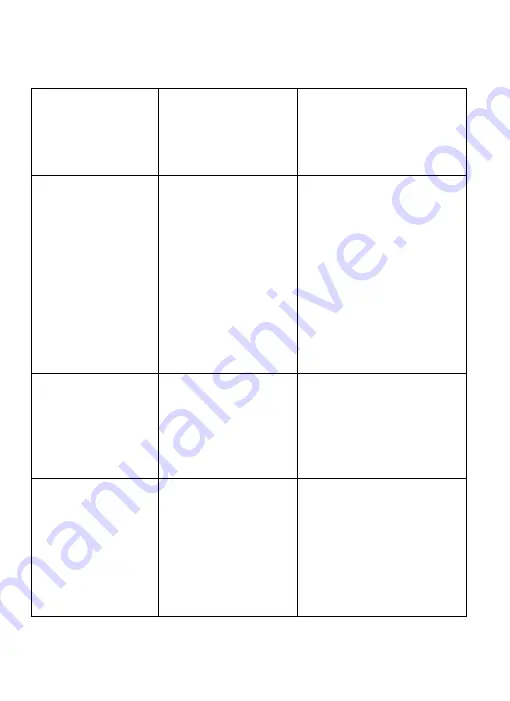
40
Device will not
turn on
Battery may be
depleted
Charge the battery for
3 hours. Make sure
unit is off while
charging.
Not holding
charge
Battery may be
depleted
Power cord may
be defective
Charge the battery for
3 hours. Make sure
unit is off while
charging. Turn on the
unit, unplug it. If it
turns off immediately,
contact customer
service for assistance
with a replacement.
Unit keep
rebooting
Battery may be
depleted
Charge the battery for
3 hours. Make sure
unit is off while
charging.
SD Card Won’t
Stay In
SD card may not
be compatible
SD card may be
too thin
Use your nail or a coin
to push the SD Card in
until it clicks
Use a different SD
Card
Содержание GW101
Страница 2: ...2 ...






































