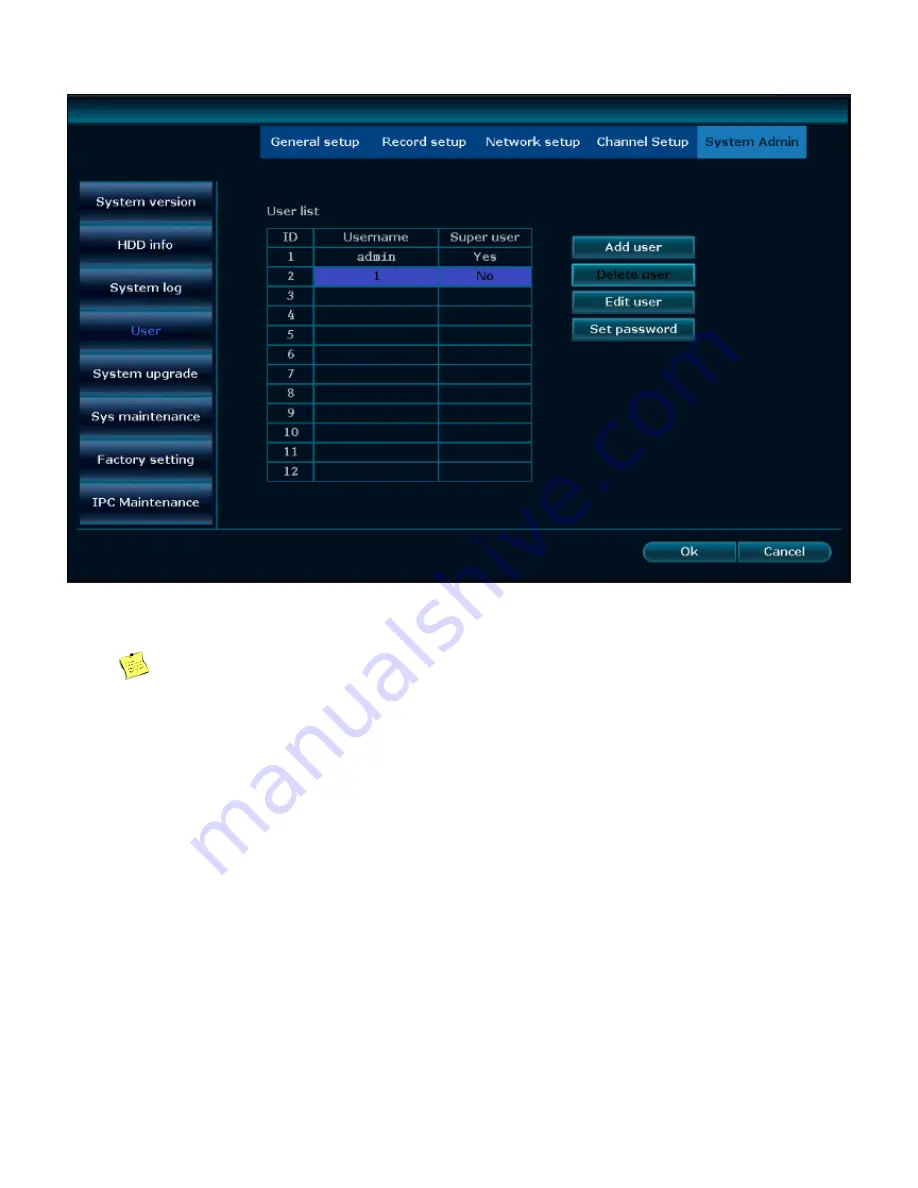
59
Wireless NVR Kit Manual
3, In the delete prompt box, click "OK". You can see the user is deleted in the user list.
Explanation
Super users cannot be deleted.
Edit user
Steps
:
1, Right click the main interface, in the shortcut menu, select the system setup, and then select the system
management -> user management.
2, Left click and select user name and click the "Edit User" button. Go to the Edit User interface. As shown below
:






























