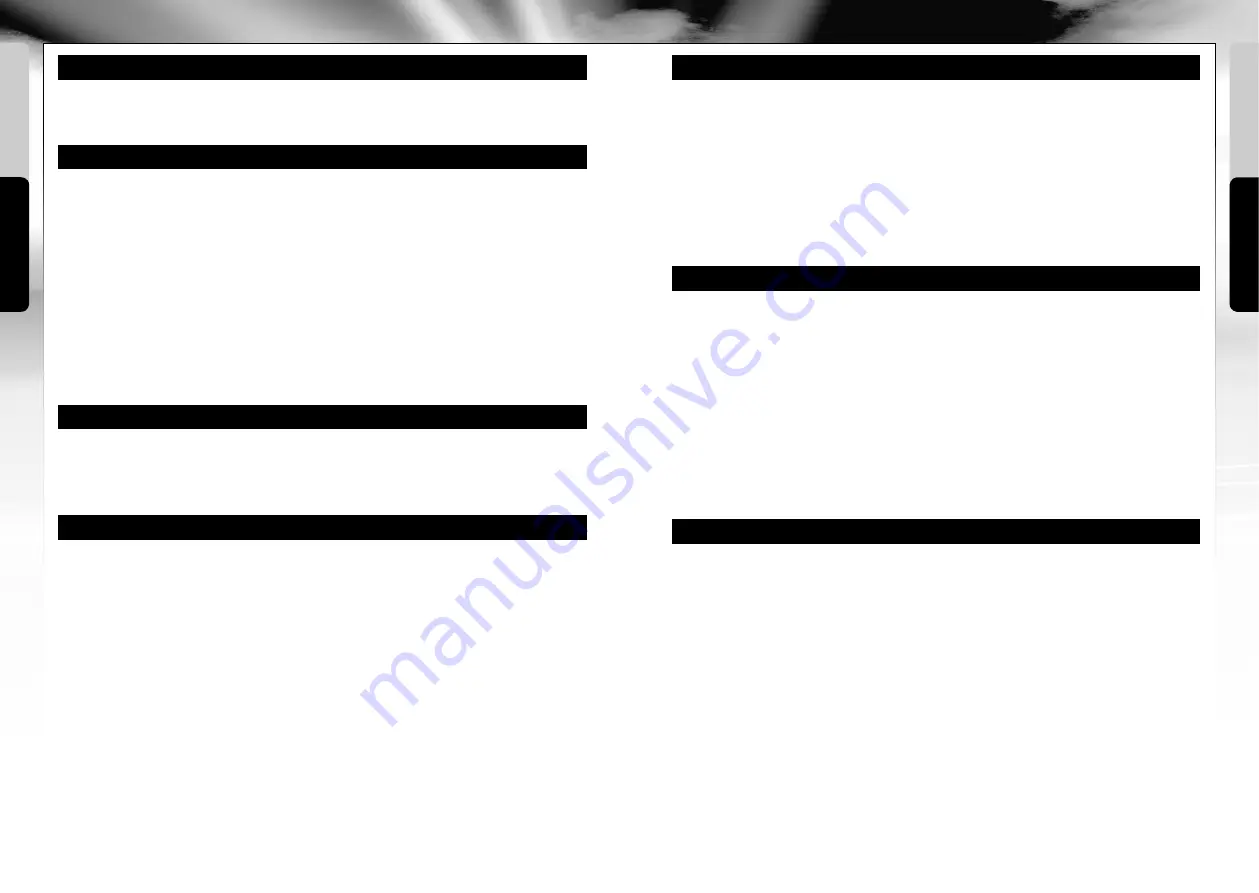
The helicopter must be switched on first in order to connect it to the remote control.
For this purpose, insert the battery in the battery compartment (1F) from behind and
connect the battery connecting cable (1G) to the plug connector of the battery. Do not
use force and ensure the correct polarity
(5A)
.
Attention:
Route the power cable such
that it cannot get caught between the gear wheels!
After the battery has been connected to the battery connection cable of the model, a
small red LED inside the helicopter blinks for a duration of about seven seconds. Switch
on the remote control during these seven seconds (2K). The helicopter may not be
moved during this time. The control for thrust (2C) of the remote control must point
down and both switches 2F and 2H are in the forward position
(5B)
before the remote
control is switched on. The helicopter activates after approximately five seconds and
the small LED inside the model illuminates continuously.
English
English
4 ChargIng The helICOpTer
Attention:
The battery and motor must cool down for 10 to 15 minutes before
charging and after every flight. Otherwise they can be damaged. The charging process
must be constantly monitored. Always ensure that the charging process takes place on
a fireproof surface in a fire-resistant environment.
•Unplug the battery from the model and switch off the remote control. Connect the
USB cable to the charger
(4A)
and insert it in an available USB port
(4B)
.
• Now insert the battery into the charger from above. Pay attention to the polarity. The
groove of the battery plug connector fits into the recess of the holder
(4C)
. The
battery must be gently inserted into the charging socket –
DO NOT USE FORCE
. If the
battery is not correctly inserted into the charging socket, the battery may become
damaged and, under certain circumstances, cause injury.
• The LED on the charger will light up red when charging begins.
• The charging process lasts approx. 30-40 minutes and must be continuously monito-
red. The red LED on the charger goes out as soon as the charging process is finished.
• Disconnect the battery from the charger and disconnect the charger from the USB
port once charging is complete.
The helicopter can fly for approx. 30-40 minutes after a charge time of
approx. 5-7 minutes.
Warning notice:
The battery does not normally heat up while charging. If it should
become warm or even hot and/or changes to the surface begin to appear, immediately
discontinue the charging process!
5 sTarT preparaTIOn
7 FlIghT COnTrOl
Attention:
Prior to switching on the remote control, make sure that the switch for
normal and 3D flight (2F) and the switch for Motor Shut Down (2H) are in the forward
position and the control for thrust (2C) points down. Before start-up, make sure that
the assisted flight mode (2R continuously illuminated) and the slow control rotation
rate function (‚L‘ in the display) is activated.
You can switch between Control Mode 1 and 2 with the switch (2E). This means that the
functions of the forward/backwards and thrust controls are interchanged. Please choose
the appropriate setting before switching on the remote control.
Note:
Only minimal corrections of the controls are necessary for a smoothing flying
behaviour of the helicopter! The direction information applies if the helicopter is viewed
from behind. If the helicopter is flying towards the pilot, it must be moved in the
opposite direction.
7A
Take off or increase altitude by carefully moving the control for thrust and
rotation (2C) forward.
7B
Land or decrease altitude by moving the control for thrust and
rotation (2C) backward.
7C
Fly forward by moving the controller for forward/backward and sideways
flight (2J) carefully forward.
The correct trimming is a basic requirement for achieving fault-free flying from the
helicopter. Its adjustment is simple, but it requires some patience and a feel for it.
Please observe the following instructions precisely: Carefully move the thrust control
up and raise the helicopter approximately 0.5 to 1 metre in altitude.
6 TrIM aDJusTMenT OF The COnTrOl
6B If the helicopter moves by itself slowly or quickly around its own axis..
press the trim adjustment for rotation (2B) incrementally in the opposite direction.
6C If the helicopter automatically moves slowly or quickly forwards or
backwards …
gradually press the forwards/backwards trim (2I) in the opposite direction.
6A If the helicopter automatically moves slowly or quickly to the left or right
gradually press the trim for sideways flight (2L) in the opposite direction.
1 helICOpTer
1A
Rotor blades
1B
Rotor head
1C
Tail rotor
1D
Main gear wheel
1E
Swash plate
1F
Battery compartment
1G
Battery connection
2 reMOTe COnTrOl
Note:
All descriptions relate to Control Mode 2.
2A
Display
2B
Trim for rotation
2C
Control for thrust and rotation
2D
Only use with Control mode 1/3:
Trim for forwards and backwards
2E
Switch for alternating between Control
Mode 1 and 2
2F
Switch for normal or 3D flight mode
2G
Antenna
2H
Motor shut down
2I
Trim for forwards and backwards
2J
Control for forwards/backwards and
banking
2K
ON/OFF switch
2L
Trim for banking
2M
Selector switch for Control Mode 3 and
4 (the rotation and banking functions
are interchanged)
2N
Button for high and low control rotati-
on rate
2O
Selector switch for 3D and assisted
flight mode
2P
Hover debugging button
2Q
Battery compartment cover
2R
Indicator for 3D and assisted flight
mode
3 InserTIng BaTTerIes (reMOTe COnTrOl)
3B
Insert 4 x 1.5 V AA batteries
and pay attention to the
polarity specifications, as
indicated in the battery
compartment.
3A
Press the cover on the un-
derside and turn upwards to
open the battery compart-
ment (2Q).
3C
Close the battery
compartment cover
(2Q).
16
17










































